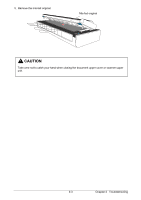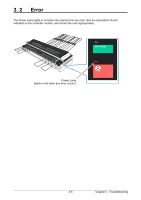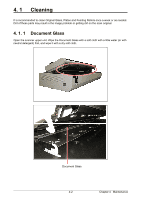Konica Minolta KIP 2300 KIP 2300 User Manual - Page 52
may drop into the machine, and may cause several troubles as short-circuit.
 |
View all Konica Minolta KIP 2300 manuals
Add to My Manuals
Save this manual to your list of manuals |
Page 52 highlights
CAUTION The Document Glass can be removed if the thumb screws on both sides (and the brackets) are removed. But do not touch this screw as only the service technician is allowed for removing the Document Glass. If the Document Glass is removed, some foreign substance may drop into the machine, and may cause several troubles as short-circuit. Do not touch this screw! 4-3 Chapter 4 Maintenance
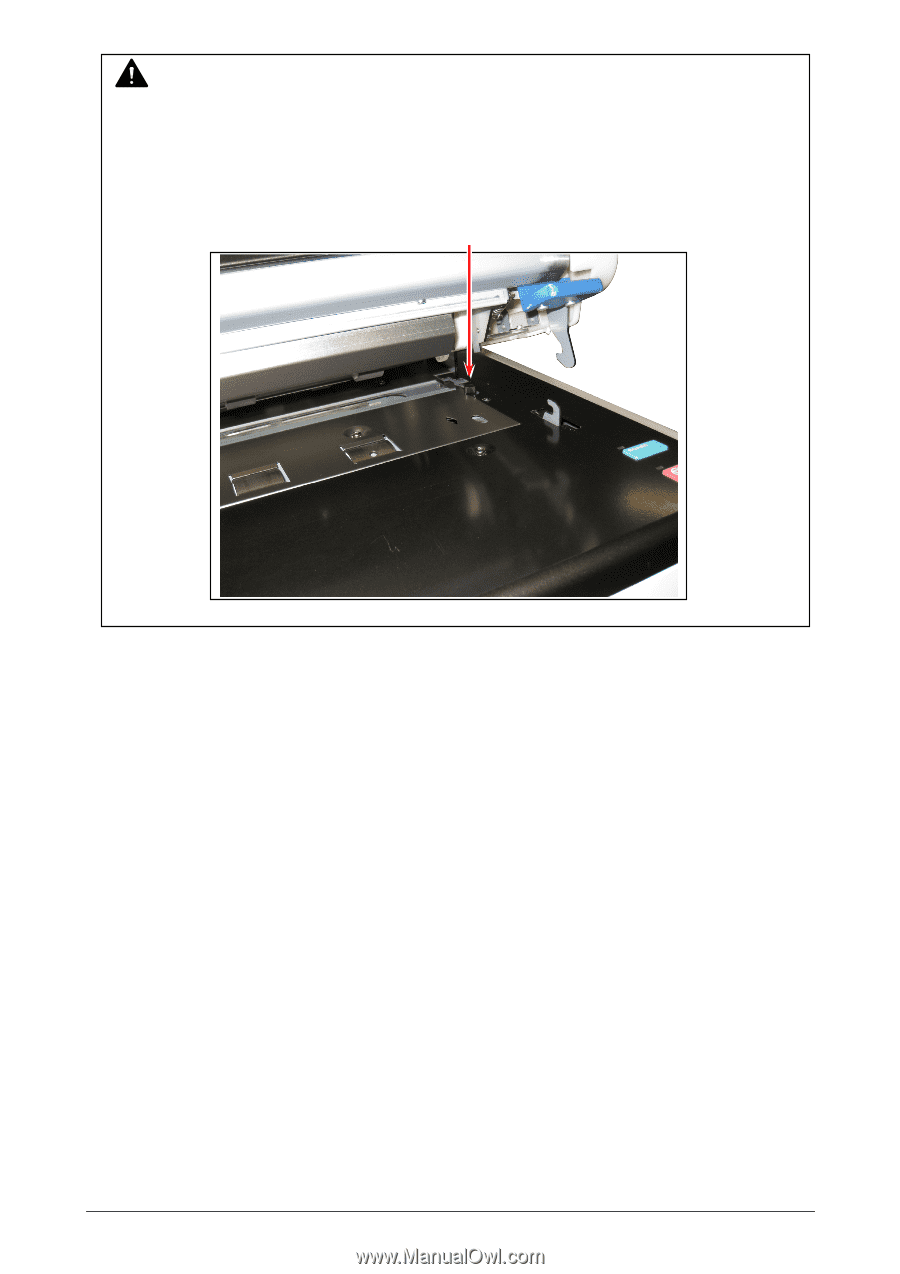
Chapter 4
Maintenance
4-3
CAUTION
The Document Glass can be removed if the thumb screws on both sides (and the brackets)
are removed. But do not touch this screw as only the service technician is allowed for
removing the Document Glass. If the Document Glass is removed, some foreign substance
may drop into the machine, and may cause several troubles as short-circuit.
Do not touch this screw!