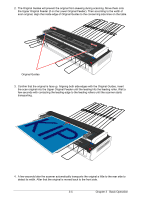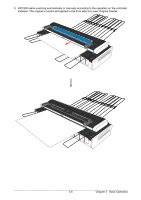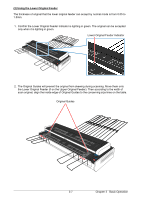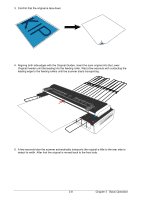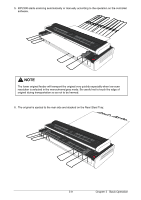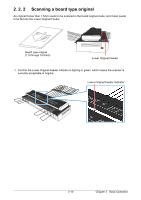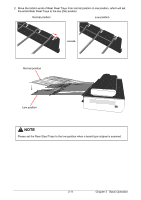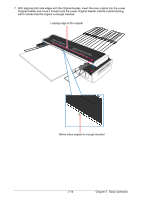Konica Minolta KIP 2300 KIP 2300 User Manual - Page 30
Scanning a board type original
 |
View all Konica Minolta KIP 2300 manuals
Add to My Manuals
Save this manual to your list of manuals |
Page 30 highlights
2. 2. 2 Scanning a board type original An original thicker than 1.5mm needs to be scanned in the board original mode, and it also needs to be fed into the Lower Original Feeder. Board type original (1.5 through 16.0mm) Lower Original Feeder 1. Confirm the Lower Original Feeder Indicator is lighting in green, which means the scanner is currently acceptable of original. Lower Original Feeder Indicator 2-10 Chapter 2 Basic Operation

Chapter 2
Basic Operation
2-10
2. 2. 2
Scanning a board type original
An original thicker than 1.5mm needs to be scanned in the board original mode, and it also needs
to be fed into the Lower Original Feeder.
Board type original
(1.5 through 16.0mm)
Lower Original Feeder
1.
Confirm the Lower Original Feeder Indicator is lighting in green, which means the scanner is
currently acceptable of original.
Lower Original Feeder Indicator