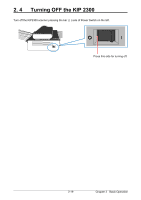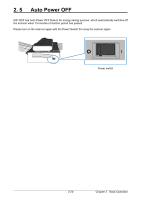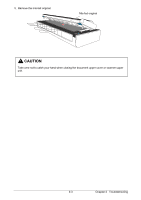Konica Minolta KIP 2300 KIP 2300 User Manual - Page 42
Konica Minolta KIP 2300 Manual
 |
View all Konica Minolta KIP 2300 manuals
Add to My Manuals
Save this manual to your list of manuals |
Page 42 highlights
2. Remove the Front Tray BKT 3 (2) by twisting as arrow (A) then moving up as arrow (B). 2 B A 2 2 3. Pull up both blue levers (3) to open the scanner upper unit. 3 2-22 Chapter 2 Basic Operation
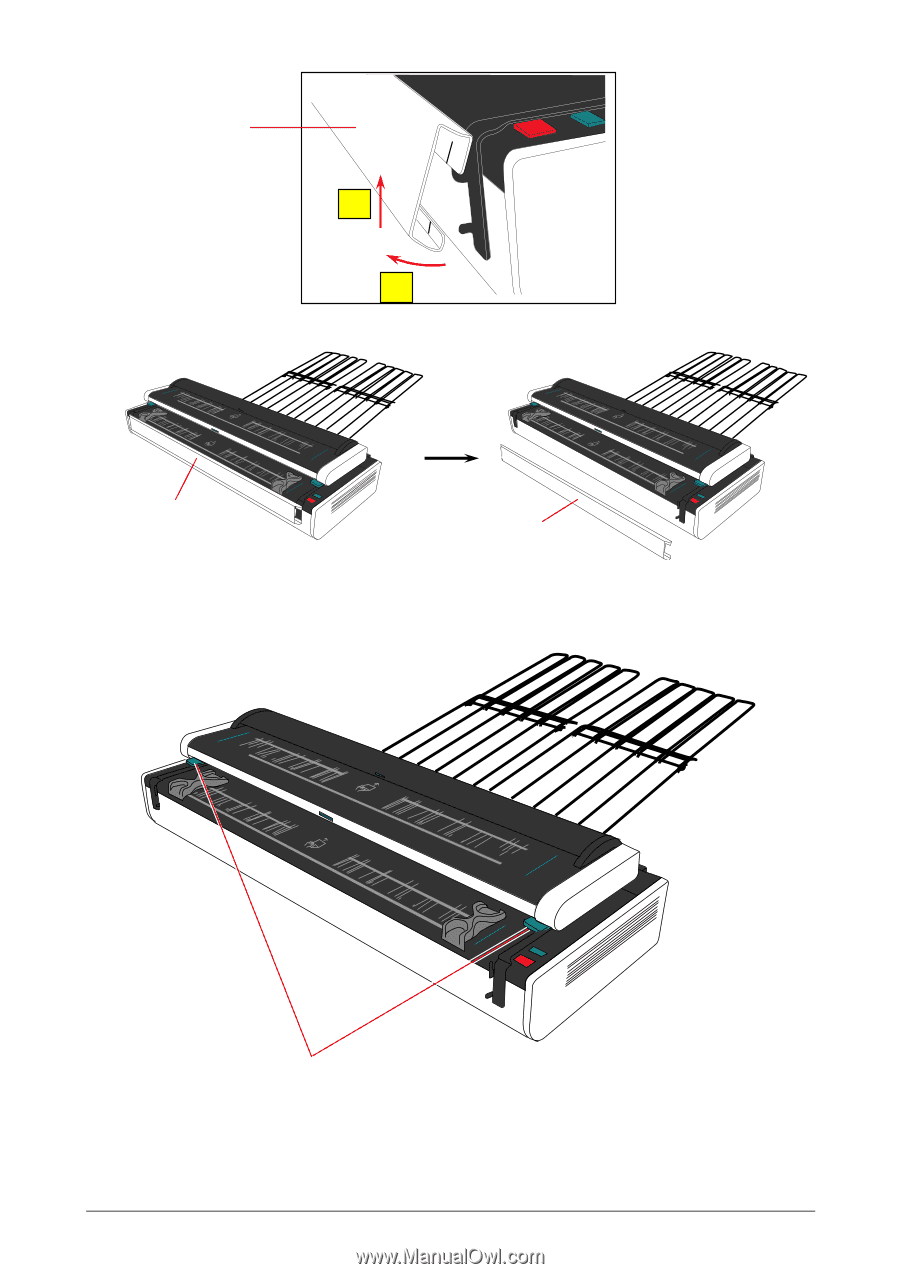
Chapter 2
Basic Operation
2-22
2.
Remove the Front Tray BKT 3 (2) by twisting as arrow (A) then moving up as arrow (B).
2
2
2
3.
Pull up both blue levers (3) to open the scanner upper unit.
3
A
B