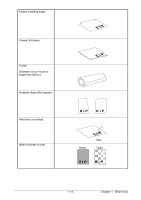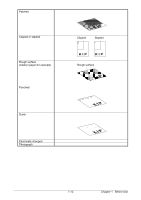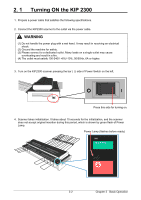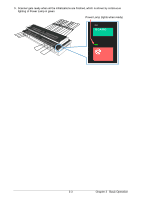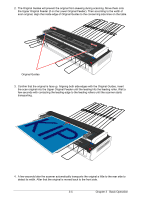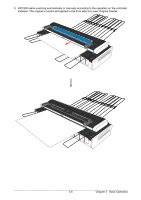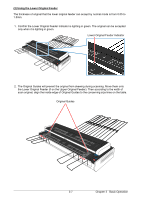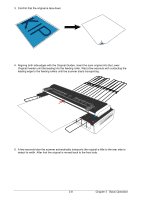Konica Minolta KIP 2300 KIP 2300 User Manual - Page 23
Basic Operation
 |
View all Konica Minolta KIP 2300 manuals
Add to My Manuals
Save this manual to your list of manuals |
Page 23 highlights
5. Scanner gets ready when all the initializations are finished, which is shown by continuous lighting of Power Lamp in green. Power Lamp (lights when ready) B OA R D 2-3 Chapter 2 Basic Operation
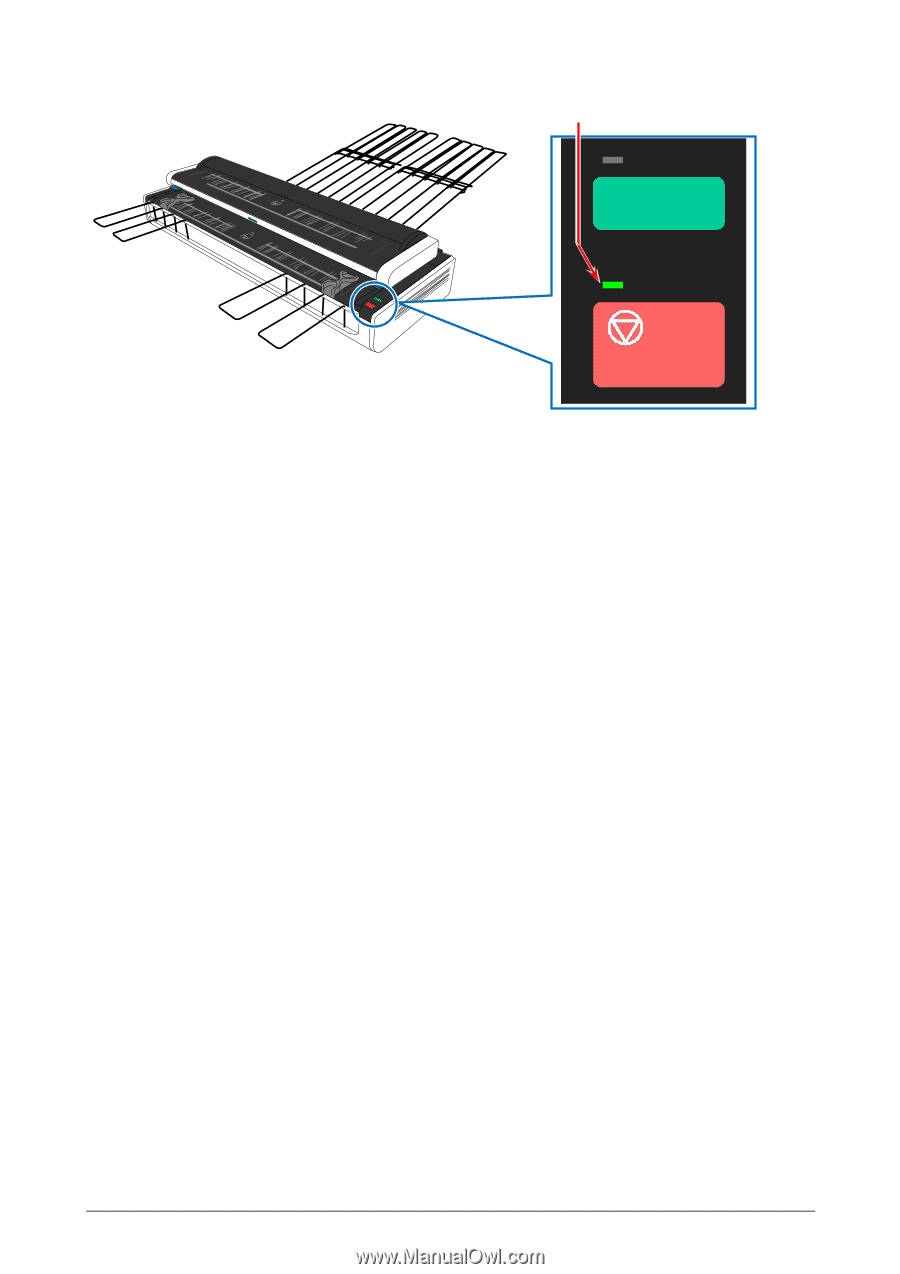
Chapter 2
Basic Operation
2-3
5.
Scanner gets ready when all the initializations are finished, which is shown by continuous
lighting of Power Lamp in green.
Power Lamp (lights when ready)
BOARD