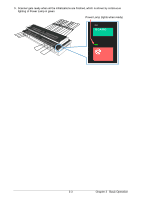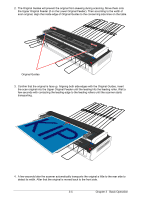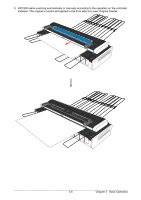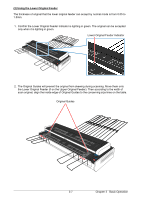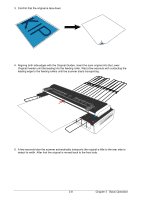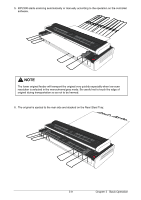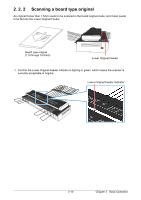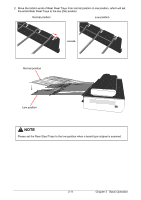Konica Minolta KIP 2300 KIP 2300 User Manual - Page 28
leading edge to the feeding rollers until the scanner starts transporting.
 |
View all Konica Minolta KIP 2300 manuals
Add to My Manuals
Save this manual to your list of manuals |
Page 28 highlights
3. Confirm that the original is face down. 4. Aligning both side edges with the Original Guides, insert the scan original into the Lower Original Feeder until the leading hits the feeding roller. Wait a few seconds with contacting the leading edge to the feeding rollers until the scanner starts transporting. 5. A few seconds later the scanner automatically transports the original a little to the rear side to detect its width. After that the original is moved back to the front side. 2-8 Chapter 2 Basic Operation

Chapter 2
Basic Operation
2-8
3.
Confirm that the original is face down.
4.
Aligning both side edges with the Original Guides, insert the scan original into the Lower
Original Feeder until the leading hits the feeding roller. Wait a few seconds with contacting the
leading edge to the feeding rollers until the scanner starts transporting.
5.
A few seconds later the scanner automatically transports the original a little to the rear side to
detect its width. After that the original is moved back to the front side.