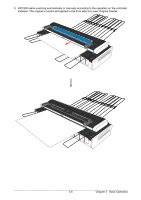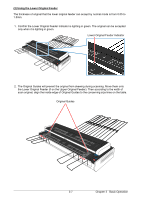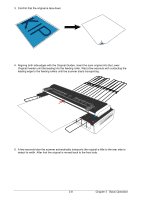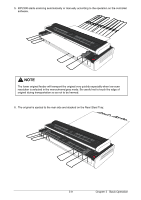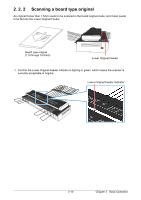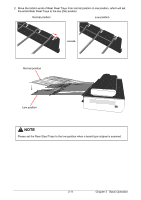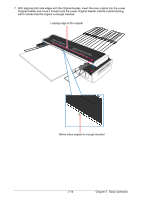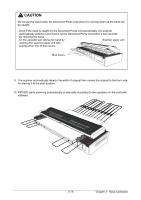Konica Minolta KIP 2300 KIP 2300 User Manual - Page 31
Low position
 |
View all Konica Minolta KIP 2300 manuals
Add to My Manuals
Save this manual to your list of manuals |
Page 31 highlights
2. Move the bottom ends of Rear Steel Trays from normal position to low position, which will set the entire Rear Steel Trays to the low (flat) position. Normal position Low position Normal position Low position NOTE Please set the Rear Steel Trays to the low position when a board type original is scanned. 2-11 Chapter 2 Basic Operation
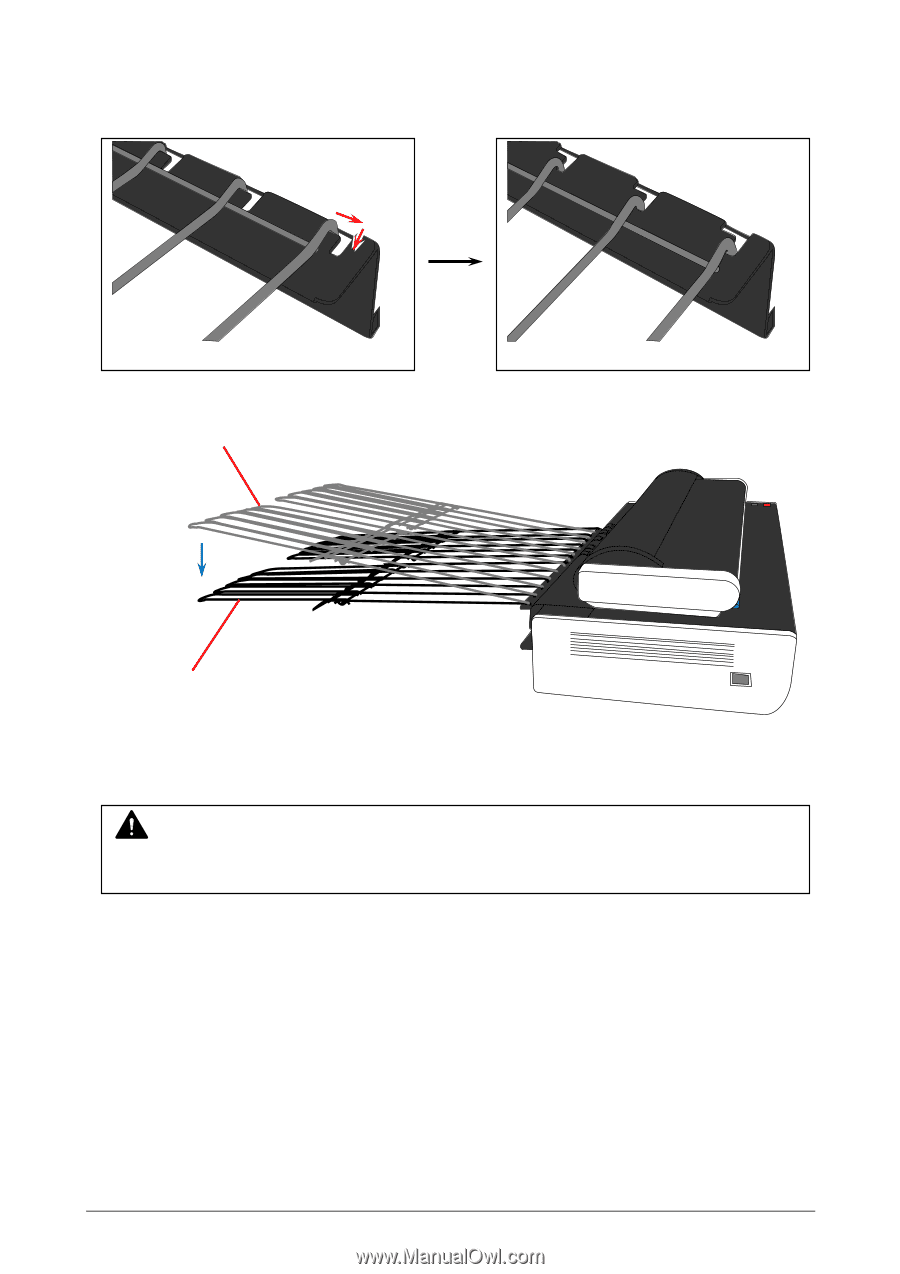
Chapter 2
Basic Operation
2-11
2.
Move the bottom ends of Rear Steel Trays from normal position to low position, which will set
the entire Rear Steel Trays to the low (flat) position.
Normal position
Low position
Normal position
Low position
NOTE
Please set the Rear Steel Trays to the low position when a board type original is scanned.