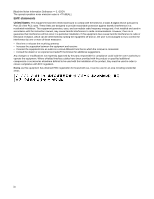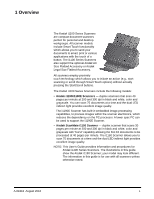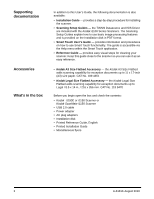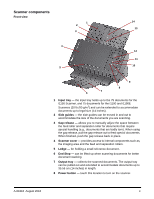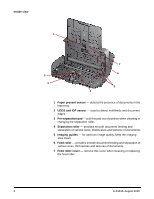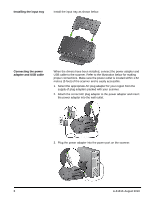Konica Minolta Kodak i1190 User Guide - Page 10
Up and Down Scroll buttons, Start button, Indicator light, Operator Control Panel
 |
View all Konica Minolta Kodak i1190 manuals
Add to My Manuals
Save this manual to your list of manuals |
Page 10 highlights
9 Up and Down Scroll buttons - allows you to select or scroll through predefined functions or applications by touching the Up or Down scroll buttons. 10 Start button - starts scanning and launches the selected application that is associated with the displayed number in the Operator Control Panel. 11 Indicator light - illuminates or flashes to indicate scanner status. See Chapter 5, Troubleshooting for more information. 12 Operator Control Panel - displays 1 - 9 and messages. These numbers correspond to a predefined function. Indicates that documents are in the input tray and the scanner will scan from the input tray. Indicates that no documents are in the input tray. If your scanner is connected to an optional Kodak A3 or Legal Flatbed Accessory, and there are documents in the input tray, the scanner will scan from the input tray. If no documents are in the input tray, the flatbed icon is highlighted. The document will be scanned from the flatbed if this option is configured in your scanning application. 13 Scanner cover release lever - opens the scanner to allow access to the paper path for cleaning or clearing a document jam. 14 ID-1 card positioning - for scanning one small card (i.e., US driver's license or other credit card sized ID cards) in portrait orientation. There is also an ID-2 card placement position for scanning one large card (e.g., German ID card issued prior to November 2010) in landscape orientation (this position is not shown in the 'Front view' illustration). NOTE: ID cards with embossed characters should be positioned with embossed side facing up. 4 A-61816 August 2016