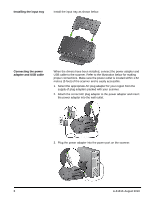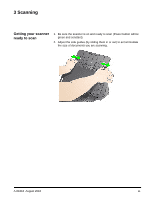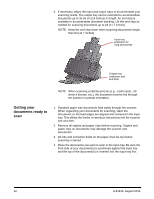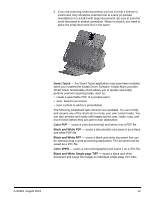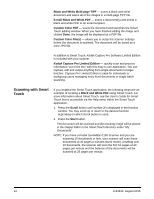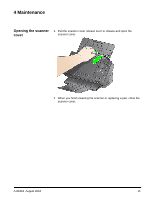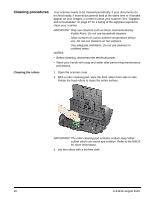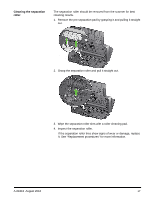Konica Minolta Kodak i1190 User Guide - Page 19
Smart Touch, Color PDF, Black and White PDF, Black and White Single- TIFF, Kodak Alaris provides
 |
View all Konica Minolta Kodak i1190 manuals
Add to My Manuals
Save this manual to your list of manuals |
Page 19 highlights
5. If you are scanning small documents such as a driver's license or credit card, they should be scanned one at a time (in portrait orientation) or in a batch with larger documents. Be sure to scan the small document in portrait orientation. When in a batch, you need to place the small document first in the batch. Smart Touch - the Smart Touch application may have been installed when you installed the Kodak Driver Software. Kodak Alaris provides Smart Touch functionality which allows you to quickly and easily perform common scanning tasks; such as: • create a searchable PDF of a printed report • scan, fax/print an invoice • scan a photo to add to a presentation The following predefined task shortcuts are available. You can modify and rename any of the shortcuts to create your own custom tasks. You can also preview and easily edit images (zoom, pan, rotate, crop, and much more) before they are sent to their destination. Color PDF - scans a color document(s) and saves it as a PDF file. Black and White PDF - scans a document(s) and saves it as a black and white PDF file. Black and White RTF - scans a black and white document that can be opened using a word processing application. The document will be saved as a RTF file. Color JPEG - scans a color photograph(s) and saves it as a JPG file. Black and White Single-page TIFF - scans a black and white document and saves the images to individual single-page TIFF files. A-61816 August 2016 13