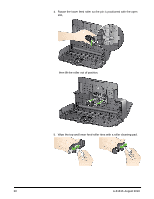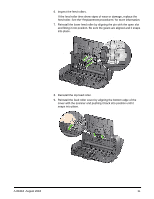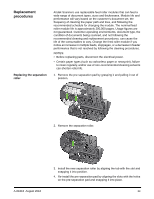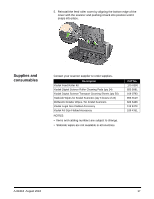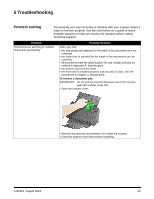Konica Minolta Kodak i1190 User Guide - Page 31
Replacing the feed roller
 |
View all Konica Minolta Kodak i1190 manuals
Add to My Manuals
Save this manual to your list of manuals |
Page 31 highlights
Replacing the feed roller 1. Remove the input tray. 1. Pull on the edge of the feed roller cover and lift it out of position. NOTE: Be careful not to damage the paper present sensor when removing or cleaning around the feed roller. 2. Remove the top roller. A-61816 August 2016 25

A-61816
August 2016
25
Replacing the feed roller
1.
Remove the input tray.
1.
Pull on the edge of the feed roller cover and lift it out of position.
NOTE:
Be careful not to damage the paper present sensor when
removing or cleaning around the feed roller.
2.
Remove the top roller.