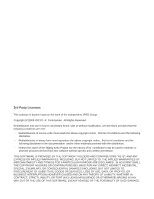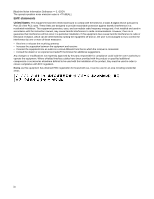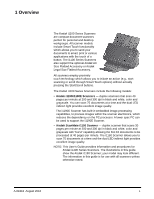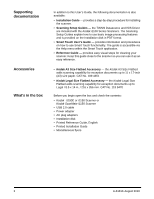A-61816
August 2016
i
Contents
Safety
.............................................................................................................................................
iii
1 Overview
.....................................................................................................................................
1
Supporting documentation
.........................................................................................................
2
Accessories
................................................................................................................................
2
What’s in the box
........................................................................................................................
2
Scanner components
.................................................................................................................
3
Front view
..............................................................................................................................
3
Back view
..............................................................................................................................
5
Inside view
.............................................................................................................................
6
2 Installation
...................................................................................................................................
7
Installing the scanner
.................................................................................................................
7
Installing the Kodak Driver Software: Windows operating systems
......................................
7
Installing the Kodak Driver Software: Linux operating systems
............................................
7
Installing the Kodak Driver Software: Macintosh operating systems
.....................................
7
Installing the input tray
..........................................................................................................
8
Connecting the power adapter and USB cable
.....................................................................
8
‘Waking up’ the scanner
........................................................................................................
9
Turning the scanner off
..........................................................................................................
9
3 Scanning
....................................................................................................................................
11
Getting your scanner ready to scan
.........................................................................................
11
Getting your documents ready to scan
....................................................................................
12
Scanning with Smart Touch
......................................................................................................
14
4 Maintenance
..............................................................................................................................
15
Opening the scanner cover
......................................................................................................
15
Cleaning procedures
................................................................................................................
16
Cleaning the rollers
.............................................................................................................
16
Cleaning the separation roller
.............................................................................................
17
Cleaning the feed rollers
.....................................................................................................
19
Cleaning the imaging area
..................................................................................................
22
Running a transport cleaning sheet
.....................................................................................
22
Replacement procedures
.........................................................................................................
23
Replacing the separation roller
............................................................................................
23
Replacing the pre-separation pad
.......................................................................................
24
Replacing the feed roller
.....................................................................................................
25
Supplies and consumables
......................................................................................................
27
5 Troubleshooting
.........................................................................................................................
29
Problem solving
........................................................................................................................
29
Indicator lights
..........................................................................................................................
30
Contacting Service
...................................................................................................................
30
Appendix A Specifications
.............................................................................................................
31
System requirements
...............................................................................................................
32
Appendix B Warranty - US and Canada only
................................................................................
33