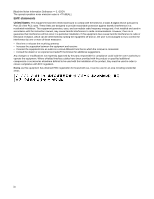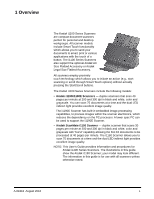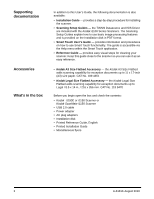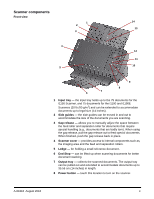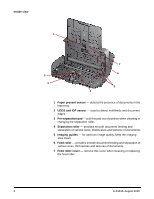Konica Minolta Kodak i1190 User Guide - Page 8
Supporting documentation, Accessories, What’s in the box, Installation Guide, Scanning Setup Guides
 |
View all Konica Minolta Kodak i1190 manuals
Add to My Manuals
Save this manual to your list of manuals |
Page 8 highlights
Supporting documentation Accessories What's in the box In addition to this User's Guide, the following documentation is also available: • Installation Guide - provides a step-by-step procedure for installing the scanner. • Scanning Setup Guides - the TWAIN Datasource and ISIS Driver are included with the Kodak i1100 Series Scanners. The Scanning Setup Guides explain how to use basic image processing features and is provided on the Installation disk in PDF format. • Smart Touch User's Guide - provides information and procedures on how to use Smart Touch functionality. The guide is accessible via the Help menu within the Smart Touch application. • Reference Guide - provides easy visual steps for cleaning your scanner. Keep this guide close to the scanner so you can use it as an easy reference. • Kodak A3 Size Flatbed Accessory - the Kodak A3 Size Flatbed adds scanning capability for exception documents up to 11 x 17-inch (A3) size paper. CAT No. 189 4351 • Kodak Legal Size Flatbed Accessory - the Kodak Legal Size Flatbed adds scanning capability for exception documents up to Legal / 8.5 x 14 in. / 216 x 356 mm. CAT No. 119 9470 Before you begin open the box and check the contents: • Kodak i1190E or i1190 Scanner or Kodak ScanMate i1150 Scanner • USB 2.0 cable • Power adapter • AC plug adapters • Installation disk • Printed Reference Guide, English • Printed Installation Guide • Miscellaneous flyers 2 A-61816 August 2016