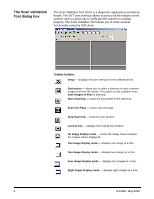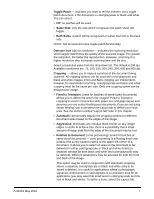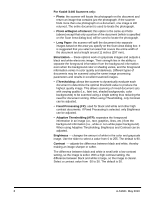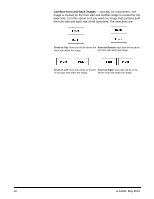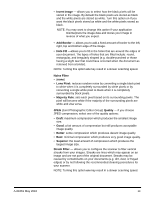Konica Minolta Kodak i1405 Setup Guide - Page 9
Photo w/Region of Interest, Fixed Processing FP
 |
View all Konica Minolta Kodak i1405 manuals
Add to My Manuals
Save this manual to your list of manuals |
Page 9 highlights
For Kodak i1440 Scanners only: • Photo: the scanner will locate the photograph on the document and return an image that contains just the photograph. If the scanner finds more than one photograph on a document, one image is still returned. The entire document is used to locate the photograph. • Photo w/Region of Interest: this option is the same as Photo (above) except that only a portion of the document (which is specified on the Scan Area dialog box) will be used to locate the photograph. • Long Paper: the scanner will split the document into separate images based on the area you specify on the Scan Area dialog box. It is suggested that you select an area that covers the entire width of the document and a height around 11 inches (297 mm). Binarization - these options work on grayscale images and outputs a black and white electronic image. Their strength lies in the ability to separate the foreground information from the background information even when the background color or shading varies, and the foreground information varies in color quality and darkness. Different types of documents may be scanned using the same image processing parameters and results in excellent scanned images. • iThresholding: allows the scanner to dynamically evaluate each document to determine the optimal threshold value to produce the highest quality image. This allows scanning of mixed document sets with varying quality (i.e., faint text, shaded backgrounds, color backgrounds) to be scanned using a single setting thus reducing the need for document sorting. When using iThresholding, only Contrast can be adjusted. • Fixed Processing (FP): used for black and white and other high contrast documents. If Fixed Processing is selected, only Brightness can be adjusted. • Adaptive Thresholding (ATP): separates the foreground information in an image (i.e., text, graphics, lines, etc.) from the background information (i.e., white or non-white paper background). When using Adaptive Thresholding, Brightness and Contrast can be adjusted. Brightness - changes the amount of white in the color and grayscale image. Use the slider to select a value from 0 to 255. The default is 90. Contrast ⎯ adjusts the difference between black and white, thereby making an image sharper or softer. The difference between black and white is small with a low contrast setting, so the image is softer. With a high contrast setting, the difference between black and white is large, so the image is clearer. Select a contrast value from -50 to 50. The default is 50. 8 A-61661 May 2010