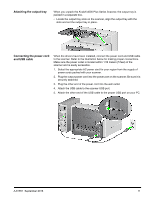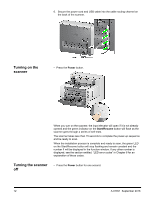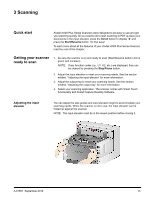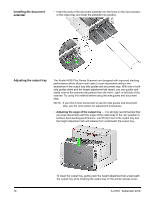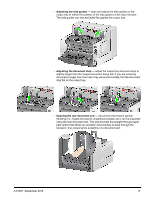Konica Minolta Kodak i4200 Plus User Guide - Page 21
Maximum Length, Longest Document
 |
View all Konica Minolta Kodak i4200 Plus manuals
Add to My Manuals
Save this manual to your list of manuals |
Page 21 highlights
• Adjusting the input elevator - Document lengths up to 35.6 cm (14 inches) - no adjustments are required. - Document lengths from 35.6 to 43.2 cm (14 to 17 inches) - pull out the document extender. - Documents lengths more than 43.2 cm (17 inches) - if you are scanning documents longer than 43.2 cm (17 inches), the scanner driver must be set to accommodate these long documents. Be sure to verify that the Maximum Length option on the Device-General tab (TWAIN Datasource) or the Longest Document option on the Scanner tab (ISIS Driver) is set to longer than the longest document being scanned. NOTES: • Operator assistance may be required for scanning documents greater than 43.2 cm (17 inches). • It is recommended that you use a document extender if you are scanning documents longer than 43.2 cm (17 inches). Three sizes of document extenders are available for scanning documents from 43.2 cm (17 inches) to 86.36 cm (34 inches). See the section entitled, "Supplies and Consumables" in Chapter 5. • Document weights - the maximum document weight for the input elevator is the approximate weight of an A3 (11 x 17-inch) 500-sheet ream of paper. If you are scanning documents larger than A3 (11 x 17-inch), the recommended weight capacity should not exceed 4.5 kg (10 pounds). If the documents you are scanning are larger than A3 (11 x 17-inch), scan less than 100 sheets at a time. A-61651 September 2016 15