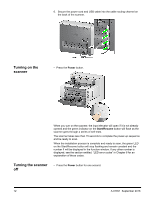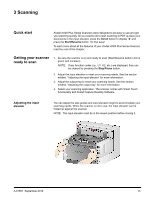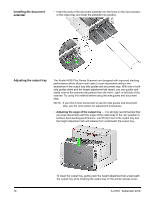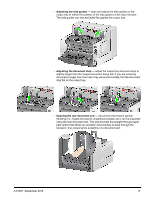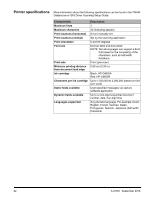Konica Minolta Kodak i4200 Plus User Guide - Page 23
Adjusting the side guides, Adjusting the document stop, Opening the rear document exit, handling i.e.
 |
View all Konica Minolta Kodak i4200 Plus manuals
Add to My Manuals
Save this manual to your list of manuals |
Page 23 highlights
• Adjusting the side guides - open and adjust the side guides on the output tray to match the position of the side guides on the input elevator. The side guides can also be folded flat against the output tray. • Adjusting the document stop - adjust the output tray document stop to slightly longer than the longest document being fed. If you are scanning documents longer than the output tray will accommodate, fold the document stop flat on the output tray. • Opening the rear document exit - documents that require special handling (i.e., fragile documents, shipping envelopes, etc.) can be outputted using the rear document exit. This exit provides the straight-through paper path option that allows an exception document(s) to pass through the transport, thus reducing the possibility of a document jam. A-61651 September 2016 17