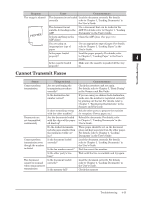Konica Minolta bizhub 25 bizhub 25 Administrator Guide - Page 166
Cannot Connect to the Network - konica drivers
 |
View all Konica Minolta bizhub 25 manuals
Add to My Manuals
Save this manual to your list of manuals |
Page 166 highlights
Status Things to check Countermeasure Cannot print Are the paper size and The settings of the application software may correctly orientation settings, etc. be prioritized, depending on the settings of set in the application being the printer driver. Specify the correct settings prioritized? in the application software. 1 Does the machine have If you are printing multiple sets, first check sufficient memory for whether you can print one set. Set a lower printing? image resolution. Alternatively, reduce the size of the data by simplifying the image. 2 Cannot print PDF Is the optional PostScript You may print them correctly when the documents correctly Memory attached? using KONICA optional PostScript Memory is attached. 3 MINOLTA bizhub25 PDF Direct Print Are the fonts embedded in When the characters are garbled, you may or operating from machine control the PDF file? print them correctly by creating a PDF file with the fonts embedded in the file. 4 panel Troubleshooting Cannot Connect to the Network If problems occur when performing operations using a computer, such as using Message Board, or using the Internet Fax or Scan to Folder functions, check the following table first. Status Cannot connect to the network Things to check Countermeasure Is the power cable firmly inserted? Check whether it is firmly inserted into the power socket and power plug. Is the power switch ON? Turn ON the power switch. For details, refer to Chapter 1, "Power Switch and Energy Save Mode" in the User's Guide. Are the network settings correct? Specify the correct network settings in the machine. For details, refer to "Specifying the Network Settings". (See page 2-42.) Is the LAN cable firmly inserted? Check whether the LAN cable is firmly inserted into the machine and any network devices (LAN hubs, routers, etc.) Is the LAN cable or LAN card damaged? Check the LAN cable or LAN card. If one of them is damaged, replace it. Is the power of any network Turn ON the power of any network devices accessories (LAN hubs, (LAN hubs, routers, etc.). routers, etc.) turned ON? Are any network devices (LAN hubs, routers, etc.) damaged? Connect the device to another port, and check whether it operates properly. If it does not operate, replace the device. Are the settings of the network device correct? Refer to the instruction manual of the device to specify the correct network settings in the machine. If you replace a device, specify the network settings again. Troubleshooting 4-19