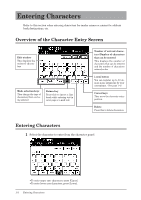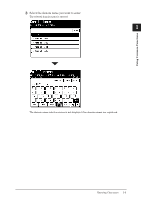Konica Minolta bizhub 25 bizhub 25 Administrator Guide - Page 7
Key Descriptions, Screens, Keys on the control panel, Touch panel keys - bizhub c 25
 |
View all Konica Minolta bizhub 25 manuals
Add to My Manuals
Save this manual to your list of manuals |
Page 7 highlights
Key Descriptions In this manual, the operating keys are described as follows: The key names on the control panel are shown in < >, and the key names on the touch panel are in [ ]. „„ Keys on the control panel Enclosed in < >, for example, . „„ Touch panel keys Enclosed in [ ], for example, [Contrast]. Screens This manual uses the screens of the bizhub 25 standard model, unless otherwise stated. The screens you see may differ, depending on the options installed. vi How to Read This Manual

vi
How to Read This Manual
Key Descriptions
In this manual, the operating keys are described as follows:
The key names on the control panel are shown in < >, and the key names on the touch
panel are in [ ].
Keys on the control panel
±
Enclosed in < >, for example, <Job Confirm.
Fax Cancel>.
Touch panel keys
±
Enclosed in [ ], for example, [Contrast].
Screens
This manual uses the screens of the bizhub 25 standard model, unless otherwise stated.
The screens you see may differ, depending on the options installed.