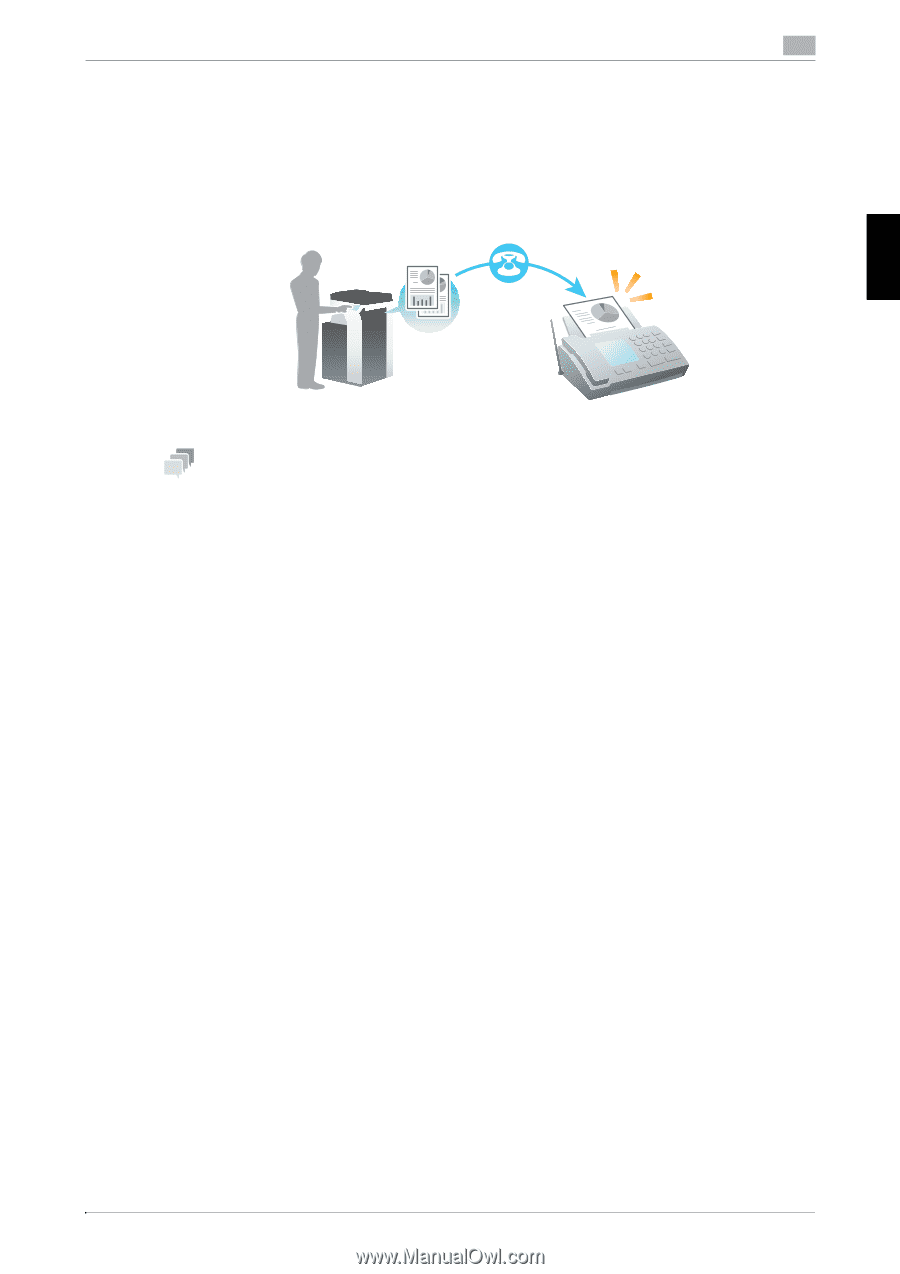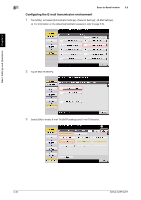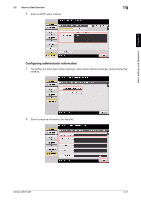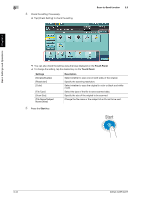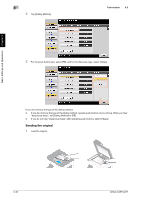Konica Minolta bizhub C287 bizhub C287/C227 Quick Start Guide - Page 120
Fax function, 3.3.1 Required settings and basic operations, Preparation flow
 |
View all Konica Minolta bizhub C287 manuals
Add to My Manuals
Save this manual to your list of manuals |
Page 120 highlights
3.3 Fax function 3 3.3 Fax function 3.3.1 Required settings and basic operations This section describes the settings required to send and receive a fax via a telephone line as well as the basic operations. Basic Settings and Operations Chapter 3 Tips - The Hard Disk is optional in some areas. To use the Fax function, the optional Hard Disk and Fax Kit must be installed in this machine. Preparation flow The following describes a preparation flow to send a fax. For details, refer to the relevant page. This preparation is not required the second time or subsequent times. 1 Checking the cable connection (Administrator) % Check that this machine is correctly connected to the telephone line. For details, refer to page 3-46. 2 Registering transmission information (Administrator) % Specify the name and fax number to be displayed as a sender when sending a fax from this machine. For details, refer to page 3-46. 3 Selecting the dialing method (Administrator) % Select the dialing method to suit your environment. For details, refer to page 3-47. Operation flow The following describes a flow to send a fax. For details, refer to page 3-48. 1 Loading the original 2 Entering a destination % Enter the destination fax number, and check the settings such as the image quality. 3 Press the Start key. % Press the Start key to send the original. bizhub C287/C227 3-45