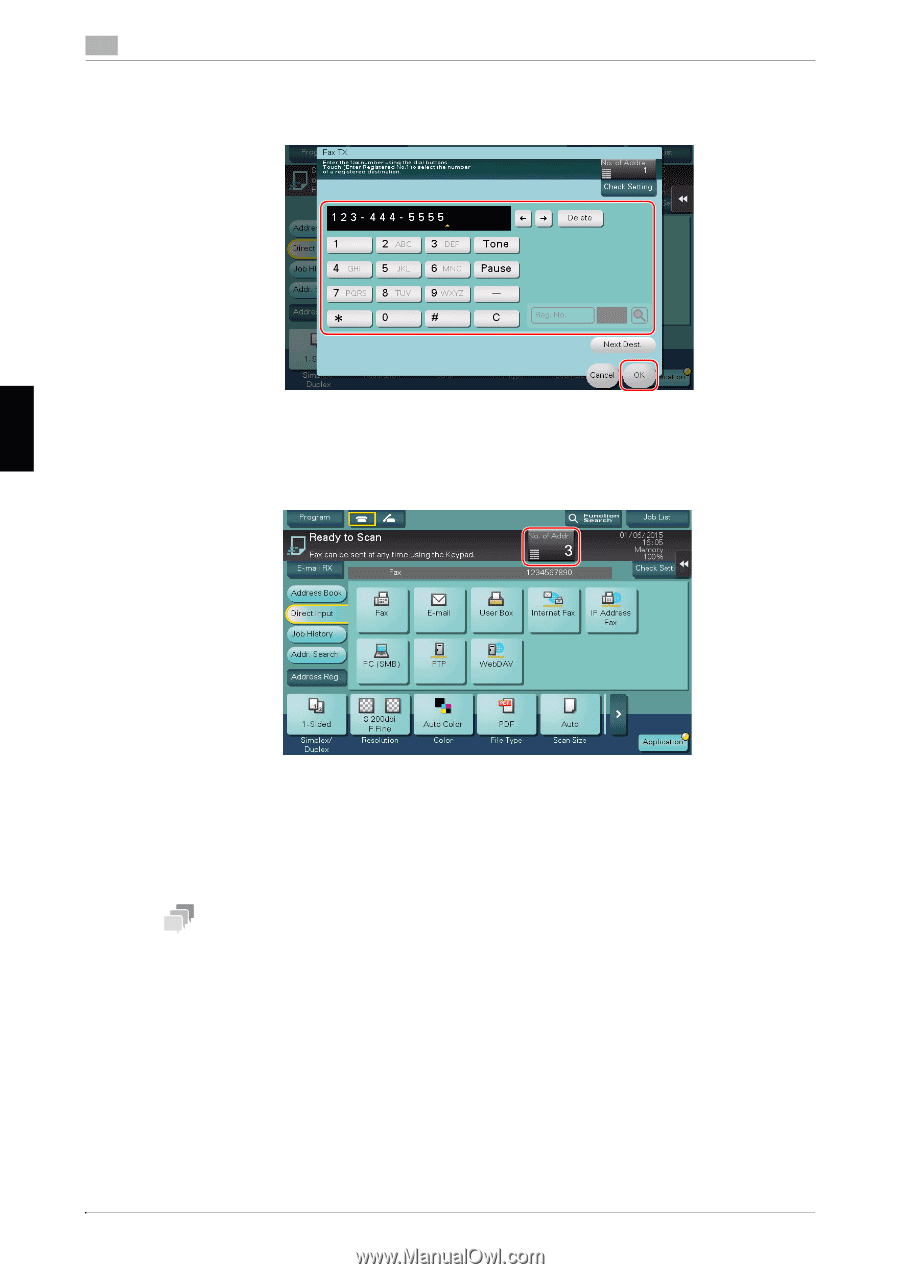Konica Minolta bizhub C287 bizhub C287/C227 Quick Start Guide - Page 215
Q3. Can I register more than one sender name to appear on faxes so that different ones can be used in different use cases?, How to set: Registering sender names
 |
View all Konica Minolta bizhub C287 manuals
Add to My Manuals
Save this manual to your list of manuals |
Page 215 highlights
5 Fax 5.3 3 Enter a destination, then tap [OK]. % Tap [Next Dest.] on the address input screen to continue address entry (not enabled for a User Box). Frequently Asked Questions Chapter 5 4 Repeat steps 2 and 3 to complete entry of all destinations. [No. of Addr.] displays the number of entered destinations. % Tap [Check Setting] to check detailed information on the destinations you have entered or to cancel destinations. 5 Press the Start key to start scanning of the original. 5.3.3 Q3. Can I register more than one sender name to appear on faxes so that different ones can be used in different use cases? A3. Yes, you can register multiple sender names and select one when sending a fax. Tips - The Hard Disk is optional in some areas. To use the Fax function, the optional Hard Disk and Fax Kit must be installed in this machine. How to set: Registering sender names 1 Tap [Utility], then select [Administrator Settings]. 2 Enter the password, then tap [OK]. 3 Select [Fax Settings] - [Header Information] - [Sender]. 5-22 bizhub C287/C227