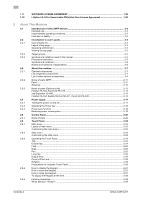Contents-2
bizhub C287/C227
1.11
SOFTWARE LICENSE AGREEMENT
...........................................................................................
1-25
1.12
i-Option LK-105 v4 (searchable PDFs) End User License Agreement
.....................................
1-26
2
About This Machine
2.1
Intended use of office MFP devices
..............................................................................................
2-2
Intended use
......................................................................................................................................
2-2
Impermissible operating conditions
...................................................................................................
2-2
Exclusion of liability
............................................................................................................................
2-2
2.2
Introduction to user's guide
...........................................................................................................
2-3
2.2.1
User's Guide CD
.................................................................................................................................
2-3
Layout of top page
.............................................................................................................................
2-4
Operating environment
......................................................................................................................
2-4
Viewing the top page
.........................................................................................................................
2-5
2.2.2
Target groups
......................................................................................................................................
2-5
2.2.3
Symbols and notations used in this manual
.......................................................................................
2-5
Procedural instruction
........................................................................................................................
2-5
Symbols and notations
......................................................................................................................
2-6
Names and notations of applications
................................................................................................
2-6
2.3
About this machine
.........................................................................................................................
2-7
2.3.1
Optional components
.........................................................................................................................
2-7
List of optional components
..............................................................................................................
2-7
List of other optional components
.....................................................................................................
2-9
2.3.2
Name of parts (MFP)
.........................................................................................................................
2-11
Front
.................................................................................................................................................
2-11
Side/rear
...........................................................................................................................................
2-12
2.3.3
Name of parts (Optional units)
..........................................................................................................
2-13
Finisher FS-533, Punch Kit PK-519
.................................................................................................
2-13
Job Separator JS-506
......................................................................................................................
2-14
Finisher FS-534, Saddle Stitcher SD-511, Punch Kit PK-520
.........................................................
2-15
2.4
Power supply
.................................................................................................................................
2-17
2.4.1
Turning the power on and off
............................................................................................................
2-17
2.4.2
Operating the Power key
..................................................................................................................
2-18
2.4.3
Power save function
.........................................................................................................................
2-18
Reducing power consumption
.........................................................................................................
2-19
2.5
Control Panel
.................................................................................................................................
2-20
2.5.1
Name of parts
...................................................................................................................................
2-20
2.6
Touch Panel
...................................................................................................................................
2-22
2.6.1
Main menu
........................................................................................................................................
2-22
Layout of main menu
.......................................................................................................................
2-22
Customizing the main menu
............................................................................................................
2-23
2.6.2
Slide menu
........................................................................................................................................
2-23
Customizing the slide menu
.............................................................................................................
2-24
2.6.3
Operating the Touch Panel
...............................................................................................................
2-24
Tap
...................................................................................................................................................
2-24
Double-tap
.......................................................................................................................................
2-24
Flick
..................................................................................................................................................
2-24
Drag
.................................................................................................................................................
2-25
Pan
...................................................................................................................................................
2-25
Long-tap
..........................................................................................................................................
2-25
Drag & Drop
.....................................................................................................................................
2-25
Pinch in/Pinch out
............................................................................................................................
2-26
Rotation
............................................................................................................................................
2-26
Precautions on using the Touch Panel
............................................................................................
2-26
2.6.4
How to display the Keypad
...............................................................................................................
2-27
How to move the Keypad
................................................................................................................
2-27
How to close the Keypad
.................................................................................................................
2-27
To display the Keypad all the time
...................................................................................................
2-28
2.6.5
Entering characters
...........................................................................................................................
2-28
When typing in "Group1":
................................................................................................................
2-28