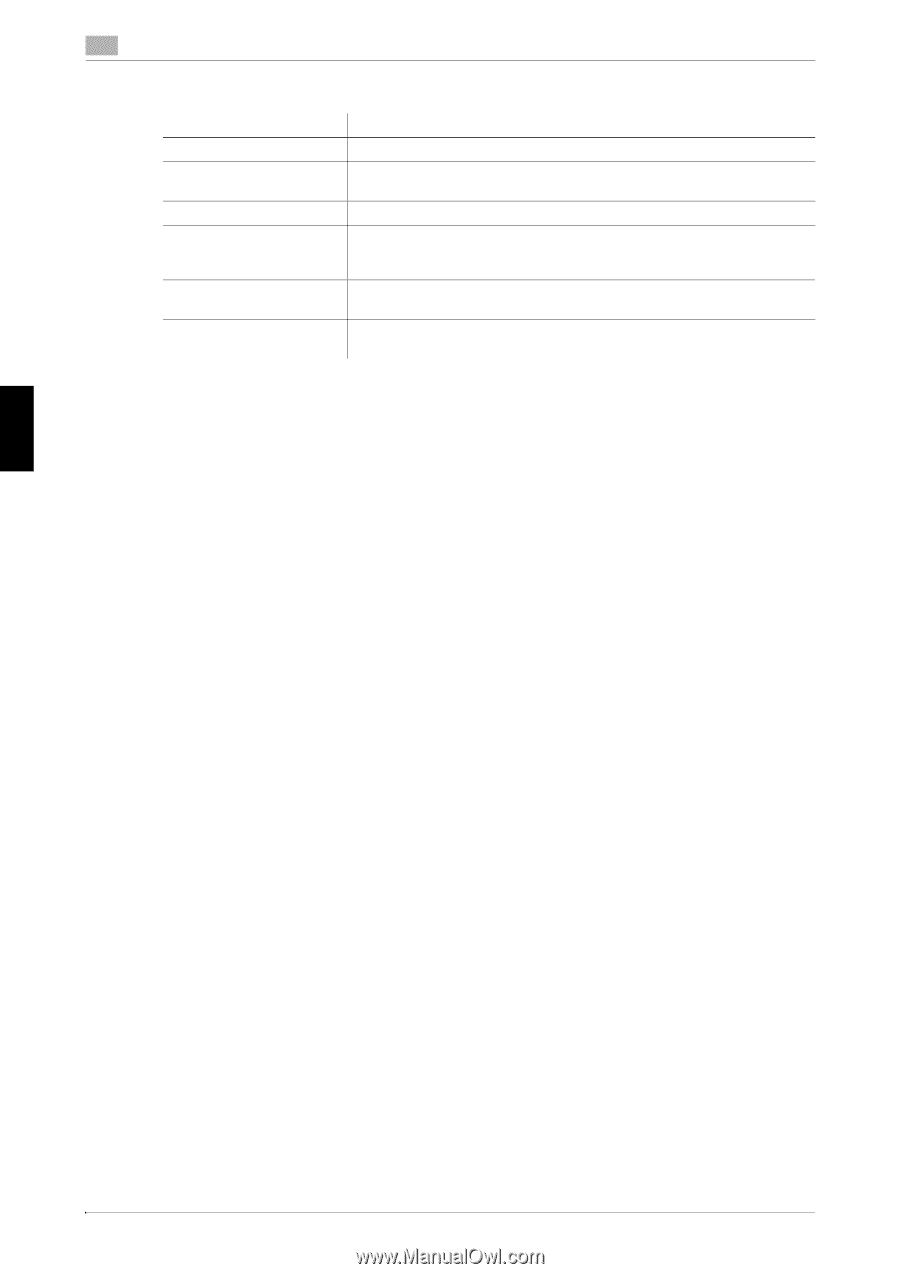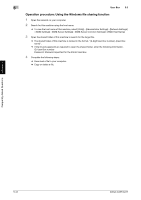Konica Minolta bizhub C287 bizhub C287/C227 Quick Start Guide - Page 239
Operation procedure: Executing the install package
 |
View all Konica Minolta bizhub C287 manuals
Add to My Manuals
Save this manual to your list of manuals |
Page 239 highlights
Frequently Asked Questions Chapter 5 5 12 Configure settings for respective items and click [Save]. Other 5.6 Settings [DPU Folder] [Package Name] [Comment] [Switch to the following user when executing the package] [Destination for saving package log] [Open the folder containing the package file.] Description Select a desired location for saving the install package. Enter a name for the install package. A folder is created for the install package under the name entered here. Enter description of the install package. Check the box and fill [User Name], [Password] and [Domain Name], and the user is switched to the specified user when the install package is executed. Specify the path to the location for saving install package creation logs. Click [Browser] to specify the location in a folder tree. Check the box if you wish to display the folder for saving the install package when saving it. 13 After the creation of the install package is completed, click [OK]. 14 Distribute the install package created to users sharing the printer driver settings. % In Driver Packaging Utility, click [Configuration] - [Package File] to display the folder storing the install package. Operation procedure: Executing the install package 1 Copy the folder for the install package to a desired location. 2 Double-click the execution file of the install package you have created. 3 Select a language and click [Agree]. 4 Select a package to install and click [Start]. 5 After the installation of the printer driver is completed, click [Finish]. 6 Open the properties for the installed printer driver and check the settings. % For the display of the properties, refer to the User's Guide CD. 5.6.2 Q2. Can I restrict available functions by user? A2. Yes. With user authentication enabled, you can restrict functions available by user. How to set 1 Tap [Utility], then select [Administrator Settings]. 2 Enter the password, then tap [OK]. 3 Select [User Authentication/Account Track] - [User Authentication Settings] - [User Registration]. 4 Select a user whose access to functions needs to be limited, then tap [Edit]. 5-46 bizhub C287/C227