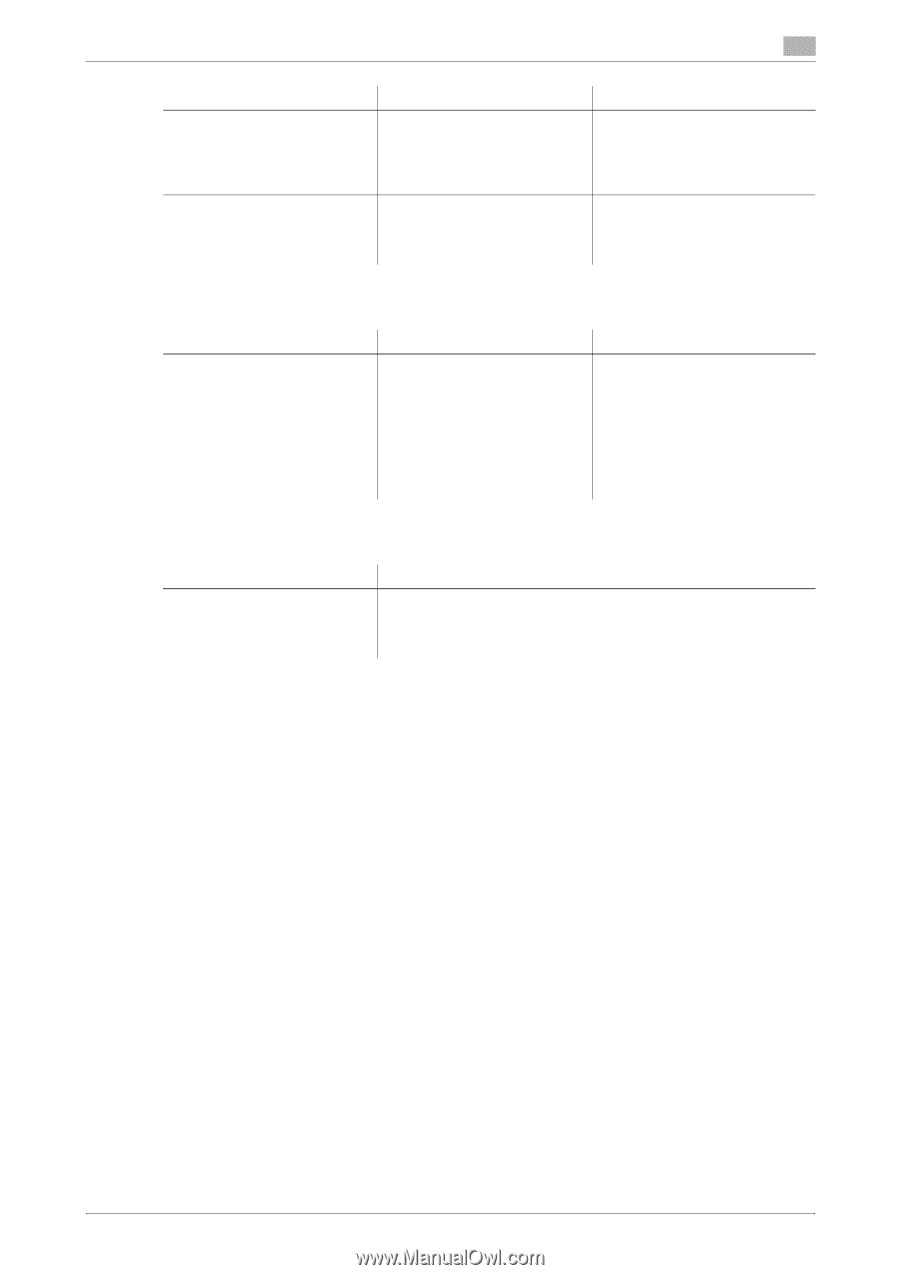Konica Minolta bizhub PRESS 1052 User Guide - Page 251
Others, Error message
 |
View all Konica Minolta bizhub PRESS 1052 manuals
Add to My Manuals
Save this manual to your list of manuals |
Page 251 highlights
18.2 Cannot configure the settings/Cannot print according to the settings 18 Problem Paper is not fed from the specified paper source. The user authentication or account track setting field is grayed out and cannot be specified. Possible Cause Paper will not be fed from the specified paper source if that paper source is loaded with paper of a different size or orientation. User authentication or account track may be disabled on the printer driver. Remedy Load the paper of the appropriate size and orientation into the desired paper source. Acquire the authentication information using the printer driver. 18.2.2 Others Problem Cannot install the printer driver. Possible Cause It has already been installed in Windows Vista/Server 2008/Server 2008 R2/7 as a printer compatible with the Web service print function. Remedy If you try to install a printer driver in Windows Vista/Server 2008/Server 2008 R2/7 by use of the Web service print function, it is recognized as installed before the actual installation is completed. Uninstall the printer in the [Network] Window, and then install it again. 18.2.3 Error message Message A connection to the network was not able to be established. Cause and remedy A connection to the network was not able to be established. Make sure that the network cable is correctly connected. In addition, make sure that [Network Settings] in [Administrator Settings] have been correctly configured. bizhub PRESS 1250/1250P/1052 18-5