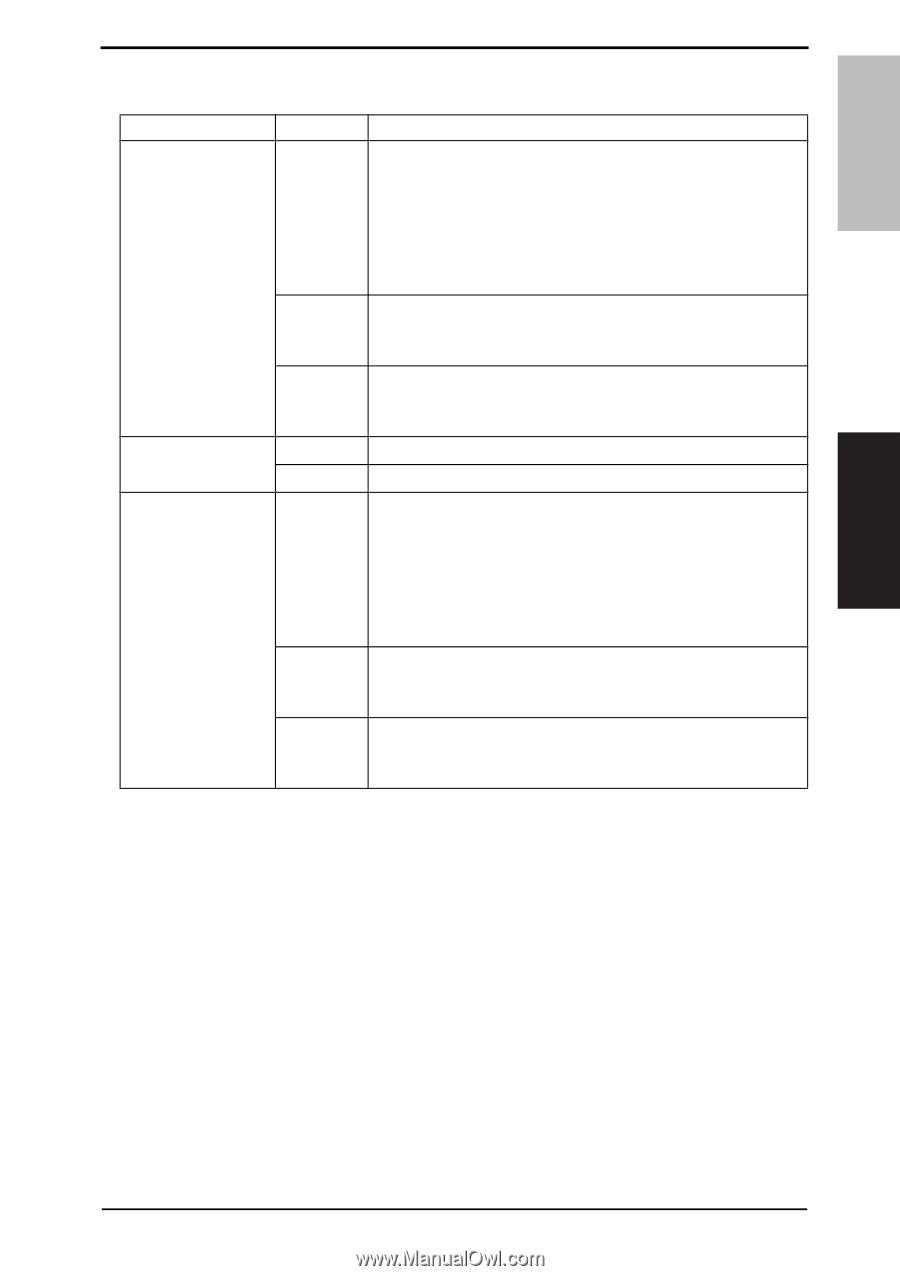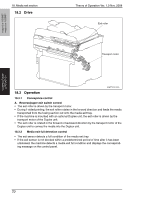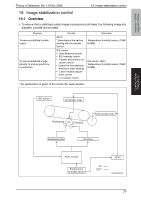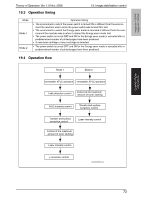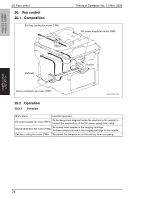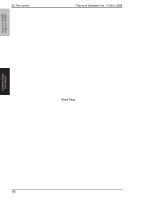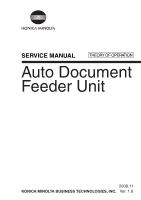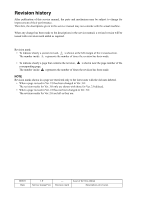Konica Minolta magicolor 1690MF Service Manual - Page 102
Control conditions
 |
View all Konica Minolta magicolor 1690MF manuals
Add to My Manuals
Save this manual to your list of manuals |
Page 102 highlights
magicolor 1680MF magicolor 1690MF Theory of Operation Ver. 1.0 Nov. 2008 20.2.2 Control conditions 20. Fan control Motor name Condition DC power supply fan motor (FM1) ON (high speed) ON (low speed) OFF Ozone ventilation fan motor (FM2) ON OFF ON (high speed) Exit tray cooling fan motor (FM4) ON (low speed) OFF Control conditions • For a predetermined period of time after the power is turned ON • For a predetermined period of time after the end of the Energy save mode • At the start of a print cycle (full-speed rotation after a predetermined period of time of half-speed rotation) • At the start of pre-drive • During standby • At the end of a print cycle (half-speed rotation after a predetermined period of time of full-speed rotation) • During the Energy save mode • When a malfunction occurs • During firmware upgrading • During transport motor drive • Other than above • For a predetermined period of time after the power is turned ON • For a predetermined period of time after the end of the Energy save mode • At the start of a print cycle (full-speed rotation after a predetermined period of time of half-speed rotation) • At the start of pre-drive • During standby • At the end of a print cycle (half-speed rotation after a predetermined period of time of full-speed rotation) • During the Energy save mode • When a malfunction occurs • During firmware upgrading COMPOSITION/ OPERATION 75