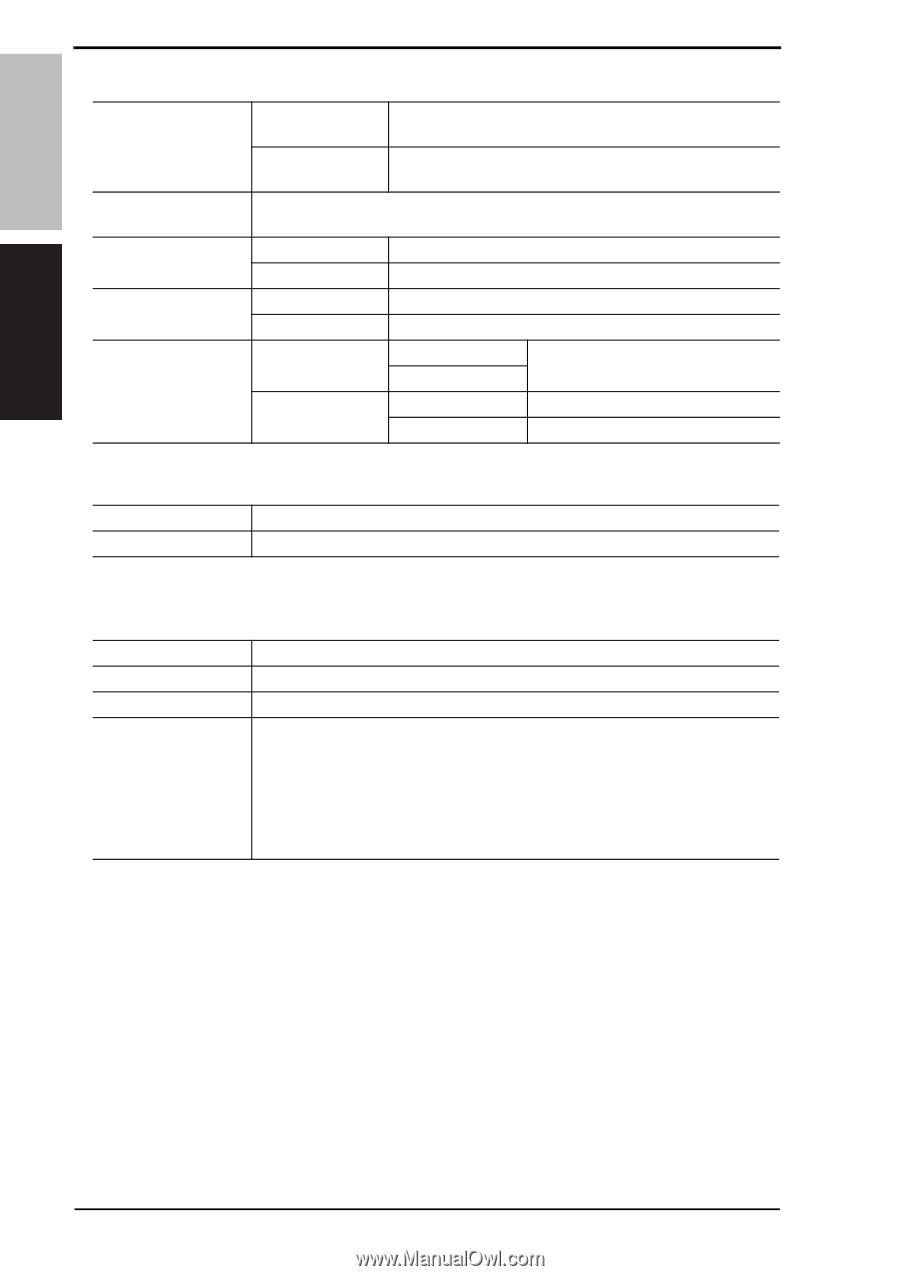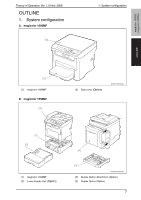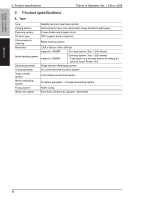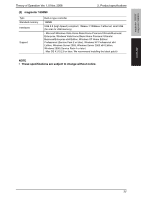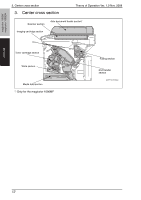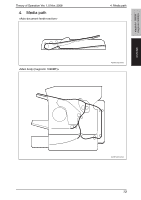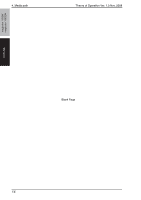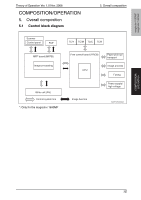Konica Minolta magicolor 1690MF Service Manual - Page 37
Machine specifications, Operating environment, Controller, magicolor 1680MF - dimensions
 |
View all Konica Minolta magicolor 1690MF manuals
Add to My Manuals
Save this manual to your list of manuals |
Page 37 highlights
magicolor 1600W magicolor 1650EN OUTLINE 2. Product specifications Theory of Operation Ver. 1.0 Nov. 2008 D. Machine specifications Power requirements Max power consumption Dimensions Weight Operating noise voltage: AC 120 V ± 10 % AC 220 to 240 V ± 10% Frequency: 60 Hz ± 3 Hz (for North america) 50/60 Hz ± 3 Hz (for Europe) 990 W or less (120 V) 1060 W or less (220 V to 240 V) magicolor 1680MF 405 mm (W) x 427 mm (D) x 376 mm (H) magicolor 1690MF 405 mm (W) x 427 mm (D) x 432 mm (H) magicolor 1680MF 20.0 kg (including the consumables) magicolor 1690MF 21.0 kg (including the consumables) During standby magicolor 1680MF 38 dB (A) magicolor 1690MF During printing magicolor 1680MF 50 dB (A): Color magicolor 1690MF 49 dB (A): monochrome E. Operating environment Temperature Humidity 10 to 35 °C / 50 to 95 °F (with a fluctuation of 10 °C / 18 °F or less per hour) 15% to 85% (with a fluctuation of 20% or less per hour) F. Controller (1) magicolor 1680MF Type Standard memory Interface Support Built-in type controller 64 MB USB 2.0 compliant - Microsoft Windows Vista Home Basic/Home Premium/Ultimate/Business/ Enterprise, Windows Vista Home Basic/Home Premium/ Ultimate/ Business/Enterprise x64 Edition, Windows XP Home Edition/ Professional (Service Pack 2 or later), Windows XP Professional x64 Edition, Windows Server 2003, Windows Server 2003 x64 Edition, Windows 2000 (Service Pack 4 or later) - Mac OS X (10.2.8 or later; We recommend installing the latest patch) 10