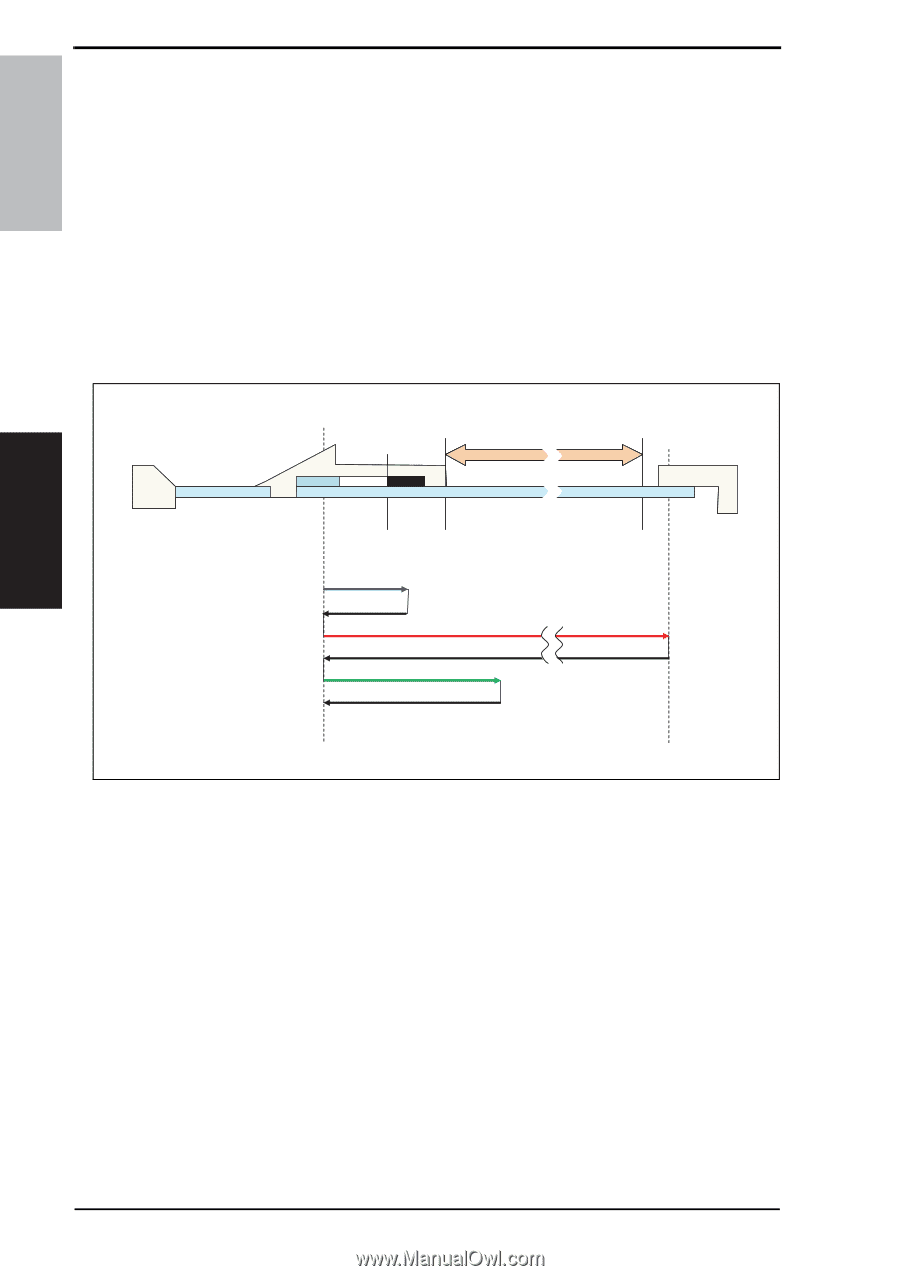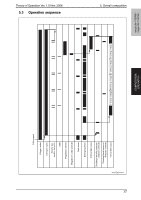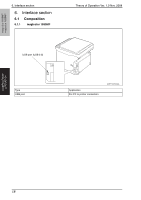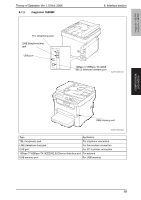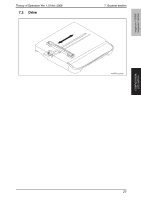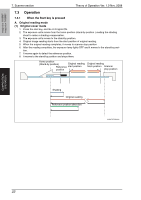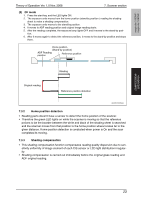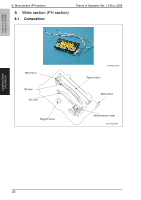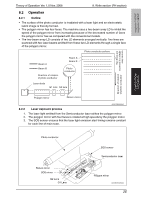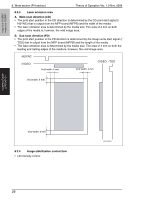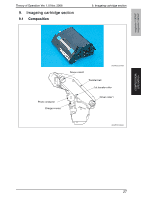Konica Minolta magicolor 1690MF Service Manual - Page 49
Operation
 |
View all Konica Minolta magicolor 1690MF manuals
Add to My Manuals
Save this manual to your list of manuals |
Page 49 highlights
magicolor 1680MF magicolor 1690MF 7. Scanner section Theory of Operation Ver. 1.0 Nov. 2008 7.3 Operation 7.3.1 When the Start key is pressed A. Original reading mode (1) Original cover mode 1. Press the start key, and the LED lights ON. 2. The exposure units moves from the home position (stand-by position ) reading the shading sheet to make a shading compensation. 3. The exposure units moves to the stand-by position. 4. Original image reading starts from the start position of original reading. 5. When the original reading completes, it moves to scanner stop position. 6. After the reading completes, the exposure lamp lights OFF and it moves to the stand-by posi- tion. 7. It moves again to detect the reference position. 8. It moves to the stand-by position and stops there. Home position (Stand-by position) Original reading Reference start position position Original reading finish position Scanner stop position Shading Original reading Reference position detection A034T2C564AA COMPOSITION/ OPERATION 22