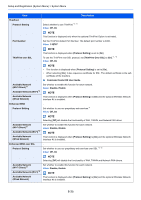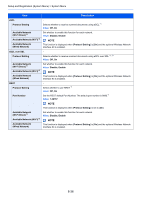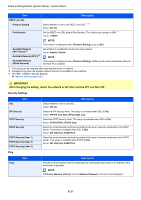Kyocera ECOSYS M3655idn M3655idn/M3660idn Operation Guide - Page 328
System Menu/Counter, System/Network, Primary Network Client
 |
View all Kyocera ECOSYS M3655idn manuals
Add to My Manuals
Save this manual to your list of manuals |
Page 328 highlights
Setup and Registration (System Menu) > System Menu Item LAN Interface Description Select the LAN Interface type.*1 Value: Auto, 10Base-Half, 10Base-Full, 100Base-Half, 100Base-Full, 1000BASE-T NOTE This function is displayed when the optional Network Interface Kit is installed. MAC Address Filter Select whether to use MAC Address Filter. Operation Guide for the optional Network Interface Kit Value: Off, On Restart Network Restarts the network card of the device. *1 The setting will be changed after restarting the device or network. Primary Network (Client) [System Menu/Counter] key > [System/Network] > [Primary Network (Client)] NOTE This function is displayed when the optional Network Interface Kit (IB-50) or Wireless Network Interface Kit (IB-51 or IB-36) is installed. Item Primary Network (Client) Description Select the network interface to be used for the send function that this machine functions as a client, the network authentication and connecting to external address book. Value: Wi-Fi, Wired Network, Optional Network NOTE • [Wi-Fi] is displayed when the Wireless Network Interface Kit (IB-36) is installed. • [Optional Network] is displayed when the optional Network Interface Kit (IB-50) or Wireless Network Interface Kit (IB-51) is installed. • You can set and use "[Wired Network] or [Wi-Fi]", and "[Optional Network] (IB-50 or IB-51)" individuayly for the e-mail send connection. 8-40