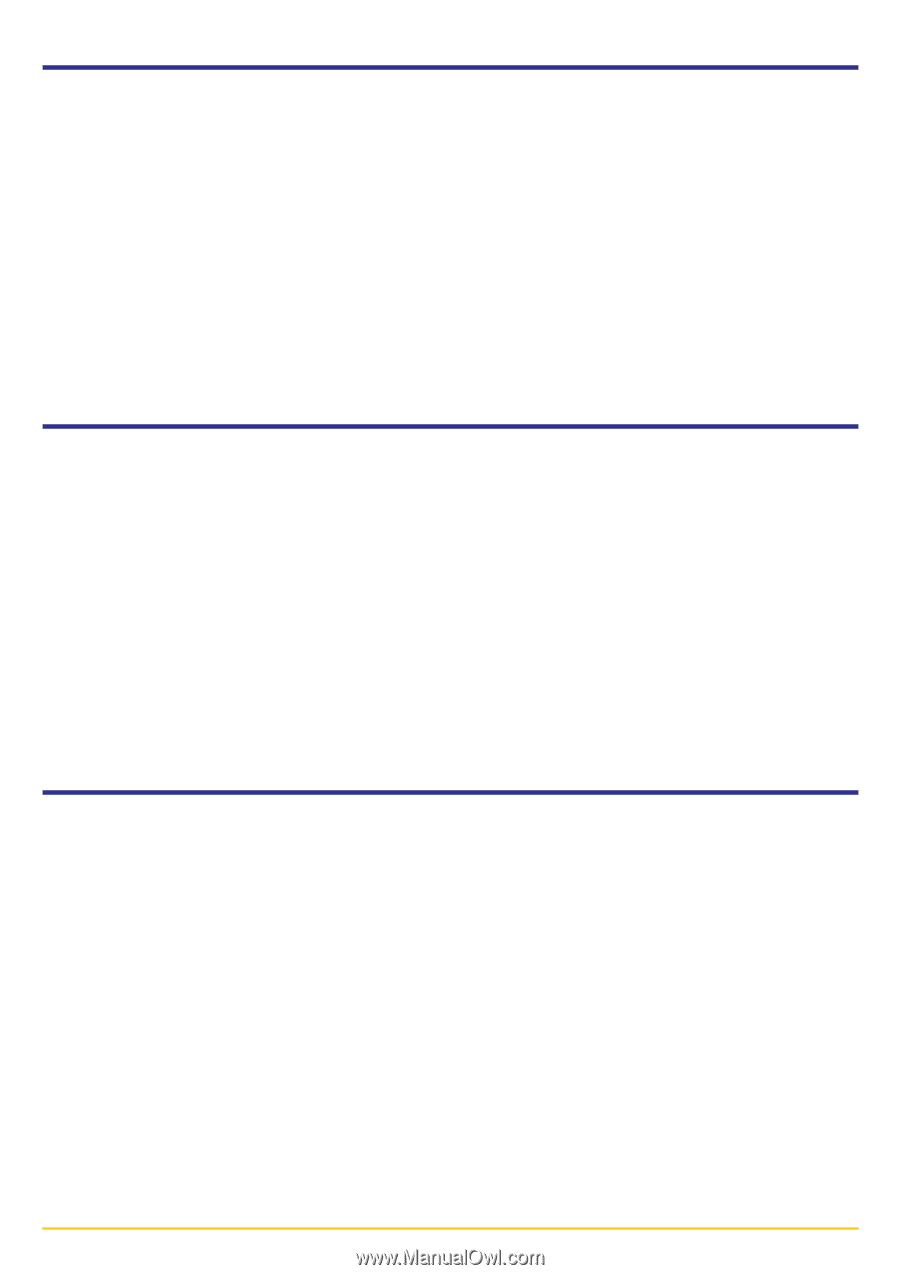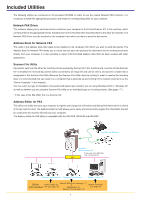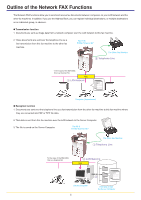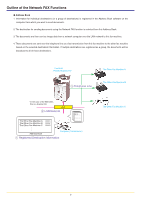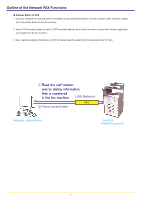Kyocera KM-3035 Network Fax Online Manual (Revision) - Page 2
About this On-Line Manual, Trademark Information, Operating Environment - scanner to pc
 |
View all Kyocera KM-3035 manuals
Add to My Manuals
Save this manual to your list of manuals |
Page 2 highlights
About this On-Line Manual This On-Line Manual explains the setting procedures required in order to use the Network FAX functions when the Printer/ Scanner Kit* and Fax Kit are installed in your machine. It is recommended that you also read the corresponding Operation Guide as well. This manual is prepared as a PDF (Portable Document Format) file, so Adobe Acrobat Reader version 4.05 or later must be installed on your computer if you want to read the manual without the provided CD-ROM. If you do not already have the appropriate Adobe Acrobat Reader software, it is recommended that you install it from the CD-ROM. * In the case of the KM-C850, this is a Scanner Kit. IMPORTANT! The use of Adobe Acrobat Reader implies agreement to the terms of use as stipulated by Adobe Systems Incorporated. Trademark Information • Microsoft, Windows, Windows NT and Internet Explorer are registered trademarks of Microsoft Corporation of the United States and other countries. • Windows Me and Windows XP are trademarks of Microsoft Corporation. • Ethernet is a registered trademark of Xerox Corporation. • IBM and IBM PC-AT are trademarks of International Business Machines Corporation. • Adobe and Acrobat are registered trademarks of Adobe Systems Incorporated. All other company and product names contained in this On-Line Manual are trademarks or registered trademarks of their respective companies. The designations ™ and ® will not be used in this manual. Operating Environment The Network FAX functions are compatible for use under the following operating environments: • Hardware ... IBM PC-AT compatible computer • Interface ... 10BASE-T or 100BASE-TX • Operating system ... Windows NT 4.0 (Server, Workstation) + SP5 or later, Windows 2000 (Professional, Server, Advanced Server), Windows 98 (Second Edition), Windows 95 (OSR2 or later), Windows Me and Windows XP The screen shots used in this On-Line Manual are compiled from Windows XP. The actual displays on your computer may differ depending upon your particular operating system. i