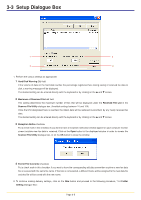Kyocera KM-3035 Network Fax Online Manual (Revision) - Page 48
Delivery Setting Dialogue Box - fax card
 |
View all Kyocera KM-3035 manuals
Add to My Manuals
Save this manual to your list of manuals |
Page 48 highlights
3-6 Delivery Setting Dialogue Box Note: The following screen will be displayed after you select the subaddress. 1 2 3 1. Set the various delivery conditions that were selected in the Delivery Setting List dialogue box. 1 Subaddress, Sender FAX number, Destination FAX number and Other edit boxes • Enter the subaddress: Enter between 4 and 20 digits. Be sure to enter the same 4 digits as the subaddress of the Fcode box as registered in the fax unit. • Enter the sender fax number and the destination fax number: The fax numbers can be up to 20 digits long. Spaces, and characters such as + (only for the Sender fax number) or *, can also be entered. Note: Entry using the (*) wild card symbol If, for example, you enter *123-4567, all destination fax numbers ending with 123-4567 will be stored in the same folder. Conversely, if you enter 06-123*, all destination fax numbers starting with 06-123 will be stored in the same folder. If you enter *123*, all destination fax numbers that include 123 will be stored in the same folder. • For the Other setting: Fax transmission Document or Reception Fax will be displayed in the edit box. * For more details about the subaddress, use the following references. • KM-3035/4035/5035/C850: "Section 5 Fax Operation (functions)" in the Operation Guide for the corresponding fax unit. • KM-2530/3530/4030: "Section 4 Fax Operation (functions)" in the Operation Guide for the corresponding fax unit. 2 Destination Folder box Displays the name of the folder where received files are to be stored. Select a name in the folder list that is displayed under the box. A maximum of 256 characters will be displayed. * New folders other than those displayed under the box can be set as well. 3 Destination Folder List Displays a list of the sub-folders within that folder that is set as storage folder. Folders contained within the sub-folders can also be displayed. The following settings can also be made by clicking on a sub-folder with the right mouse button. • "New": To create a new folder within the folder on which you clicked. • "Rename": To change the name of the folder on which you clicked. • "Properties": A dialogue box of the shared settings for the folder on which you clicked will be displayed. Page 3-10