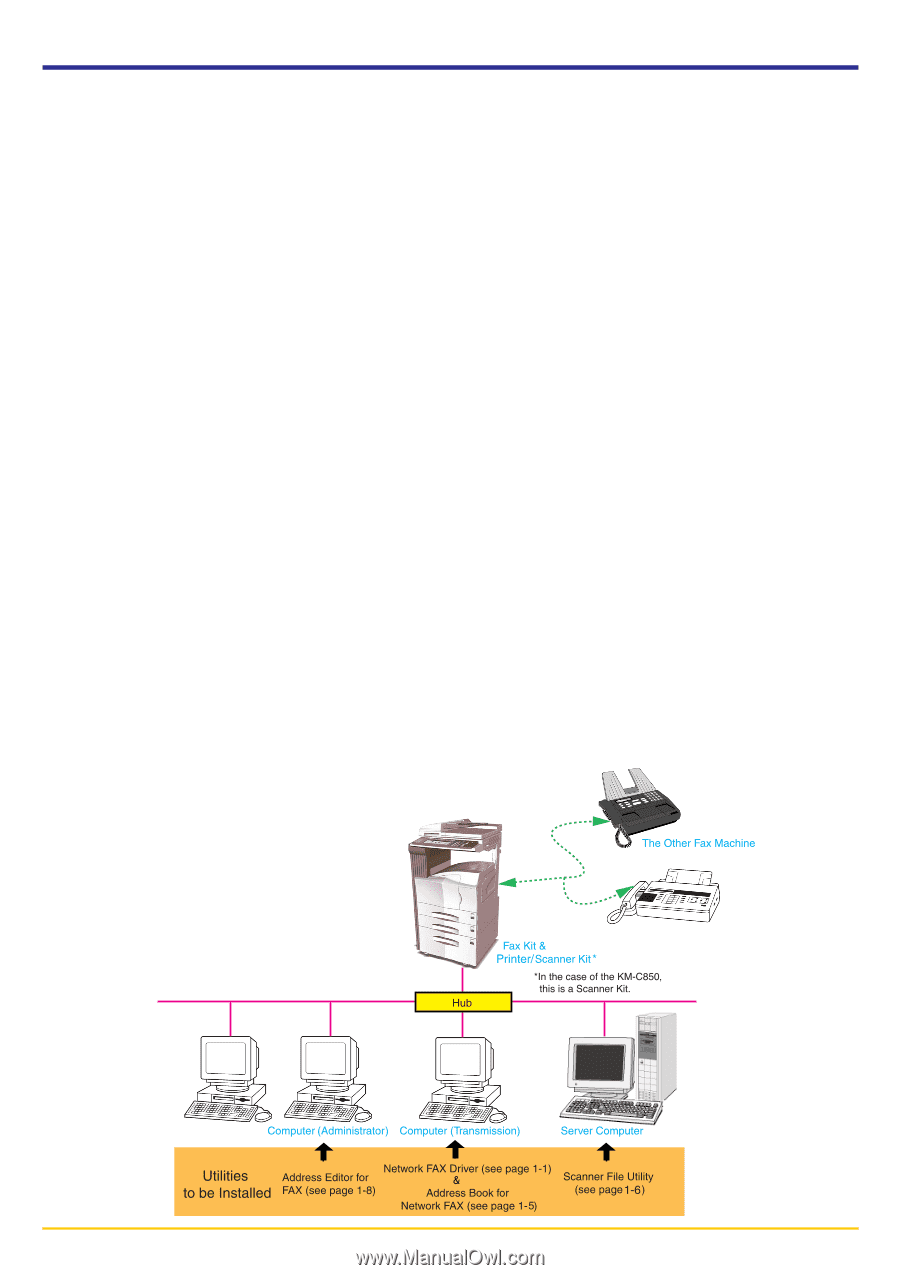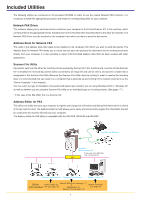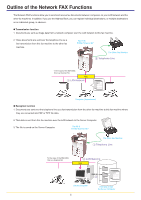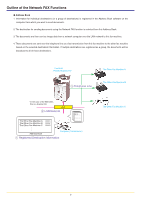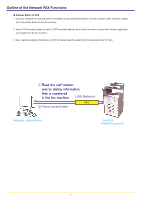Kyocera KM-3035 Network Fax Online Manual (Revision) - Page 3
Included Utilities, Network FAX Driver, Address Book for Network FAX, Scanner File Utility, Address
 |
View all Kyocera KM-3035 manuals
Add to My Manuals
Save this manual to your list of manuals |
Page 3 highlights
Included Utilities The following utilities are contained on the provided CD-ROM. In order to use the related Network FAX functions, it is necessary to follow the appropriate procedure and install the corresponding utility on your computer. Network FAX Driver This software allows you to send documents created on your computer to the Printer/Scanner Kit* in this machine, which converts them to the appropriate format, transfers them to Fax Kit which then transmits them to the other fax machine. The Network FAX Driver must be installed on the computer from which you want to send the documents. Address Book for Network FAX This utility is the address book that needs to be installed on the computer from which you want to send documents. The Address Book for Network FAX allows you to create and use your own personal fax destination list for sending documents directly from your computer. It is also possible to import CSV-formatted address data that has been created with other applications. Scanner File Utility Documents sent from the other fax machine can be received by the Fax Kit in this machine and, once the Printer/Scanner Kit* is installed, the received documents will be converted to an image file and can be sent to and saved in a folder that is designated in the Scanner File Utility. Because the Scanner File Utility must be running in order to receive the incoming data, it is recommended that you install it on a computer that is generally up and running on the network (referred to as the "Server Computer" in this manual). You can select the type of installation to be performed based upon whether you are using Windows 2000 or Windows XP, as well as whether you are using the Scanner File Utility on an individual basis or it is being shared. (See page 1-7.) * In the case of the KM-C850, this is a Scanner Kit. Address Editor for FAX This utility is an editor that uses your computer to register and change the self-station and dialing information which is stored in the fax machine itself. The Address Editor for FAX allows you to easily and conveniently register the information that will be used by the fax machine directly from your computer. The Address Editor for FAX utility is compatible with the KM-3035, KM-4035 and KM-5035. ii