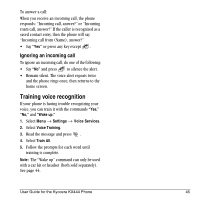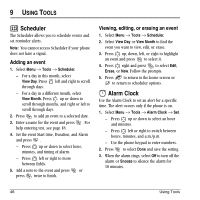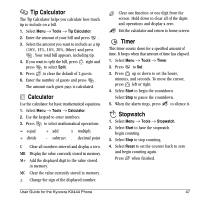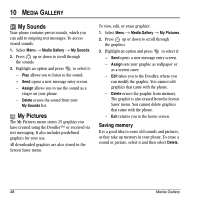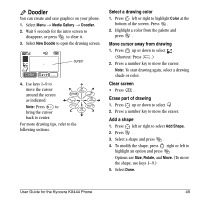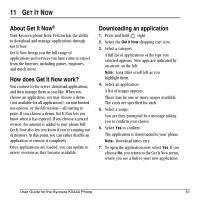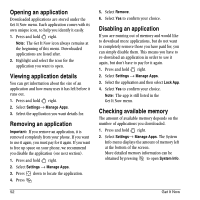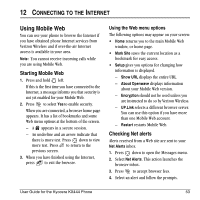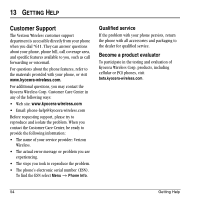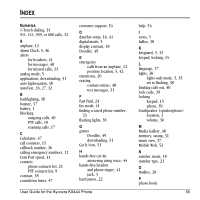Kyocera KX444 User Guide - Page 56
Saving the doodle, Resuming a doodle
 |
View all Kyocera KX444 manuals
Add to My Manuals
Save this manual to your list of manuals |
Page 56 highlights
Saving the doodle It is a good idea to save the doodle while you are working on it. If you receive a call while creating an unsaved doodle, it will be lost. • Highlight Save and press . The image will be saved in the My Pictures folder. (See page 48.) Note: If you make changes to an existing doodle, you must save it with a different name. Resuming a doodle • To return to the last saved doodle you were working on, select Menu → Media Gallery → Doodler → Resume Doodle. • To return to another saved doodle, select= Menu → Media Gallery → Doodler → My Pictures. 50 Media Gallery

50
Media Gallery
Saving the doodle
It is a good idea to save the doodle while you are
working on it. If you receive a call while creating
an unsaved doodle, it will be lost.
•
Highlight
Save
and press
. The image will
be saved in the My Pictures folder. (See
page 48.)
Note:
If you make changes to an existing
doodle, you must save it with a different name.
Resuming a doodle
•
To return to the last saved doodle you were
working on, select
Menu
→
Media Gallery
→
Doodler
→
Resume Doodle
.
•
To return to another saved doodle, select
=
Menu
→
Media Gallery
→
Doodler
→
My Pictures
.