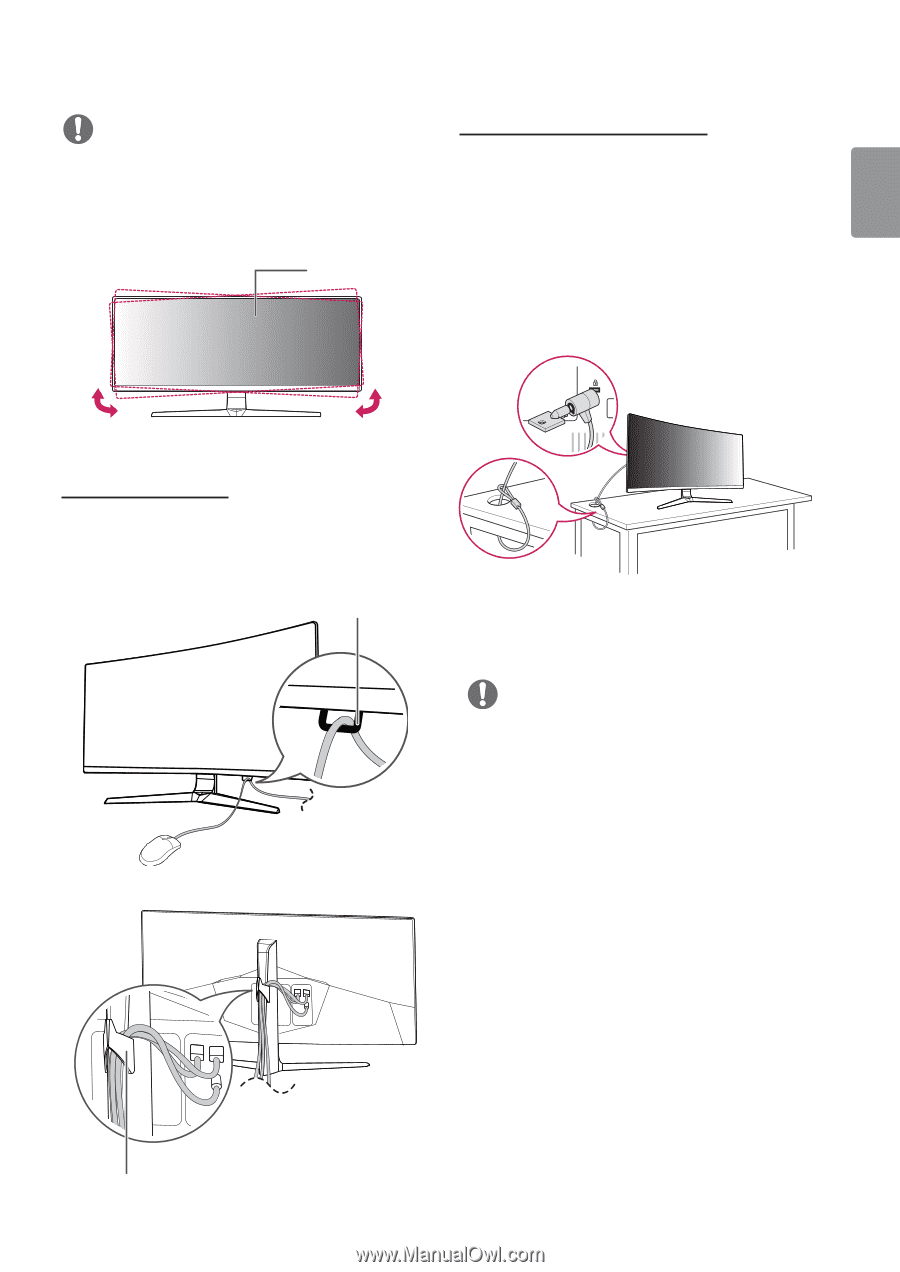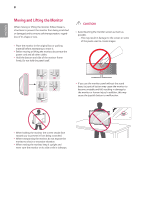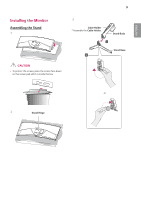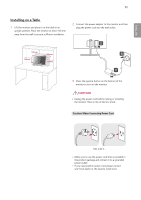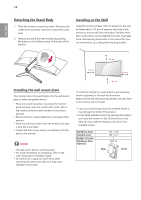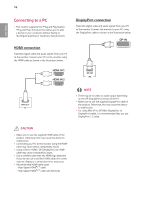LG 34UC79G-B Owners Manual - Page 13
Tidying up Cables, Using the Kensington lock
 |
View all LG 34UC79G-B manuals
Add to My Manuals
Save this manual to your list of manuals |
Page 13 highlights
ENGLISH 13 NOTE yyThe left or right side of the monitor head can be slightly rotated up or down (up to 3°). Adjust the horizontal level of the monitor head. Monitor head Using the Kensington lock The connector for the Kensington security system is located at the bottom of the monitor. For more information on installation and usage, refer to the Kensington lock owner's manual or visit the website at http://www.kensington.com. Connect the monitor to a table using the Kensington security system cable. Tidying up Cables Arrange the cables using the cable holder and mouse holder as shown in the illustration. Mouse holder NOTE yyThe Kensington security system is optional. You can obtain optional accessories from most electronics stores. Cable holder