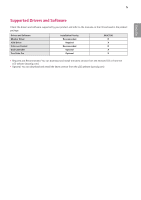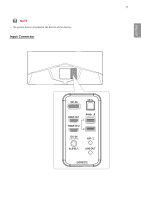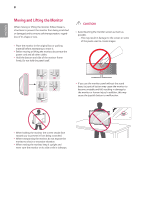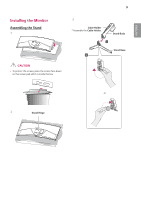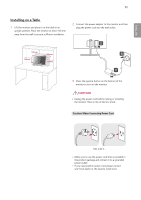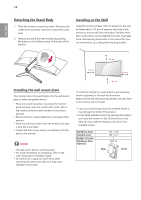LG 34UC79G-B Owners Manual - Page 9
Installing the Monitor, Assembling the Stand
 |
View all LG 34UC79G-B manuals
Add to My Manuals
Save this manual to your list of manuals |
Page 9 highlights
ENGLISH Installing the Monitor Assembling the Stand 1 3 Cable Holder * Assemble the Cable Holder. 9 Stand Body CAUTION yyTo protect the screen, place the screen face down on the screen pad which is inside the box. Stand Base or 2 Stand Hinge
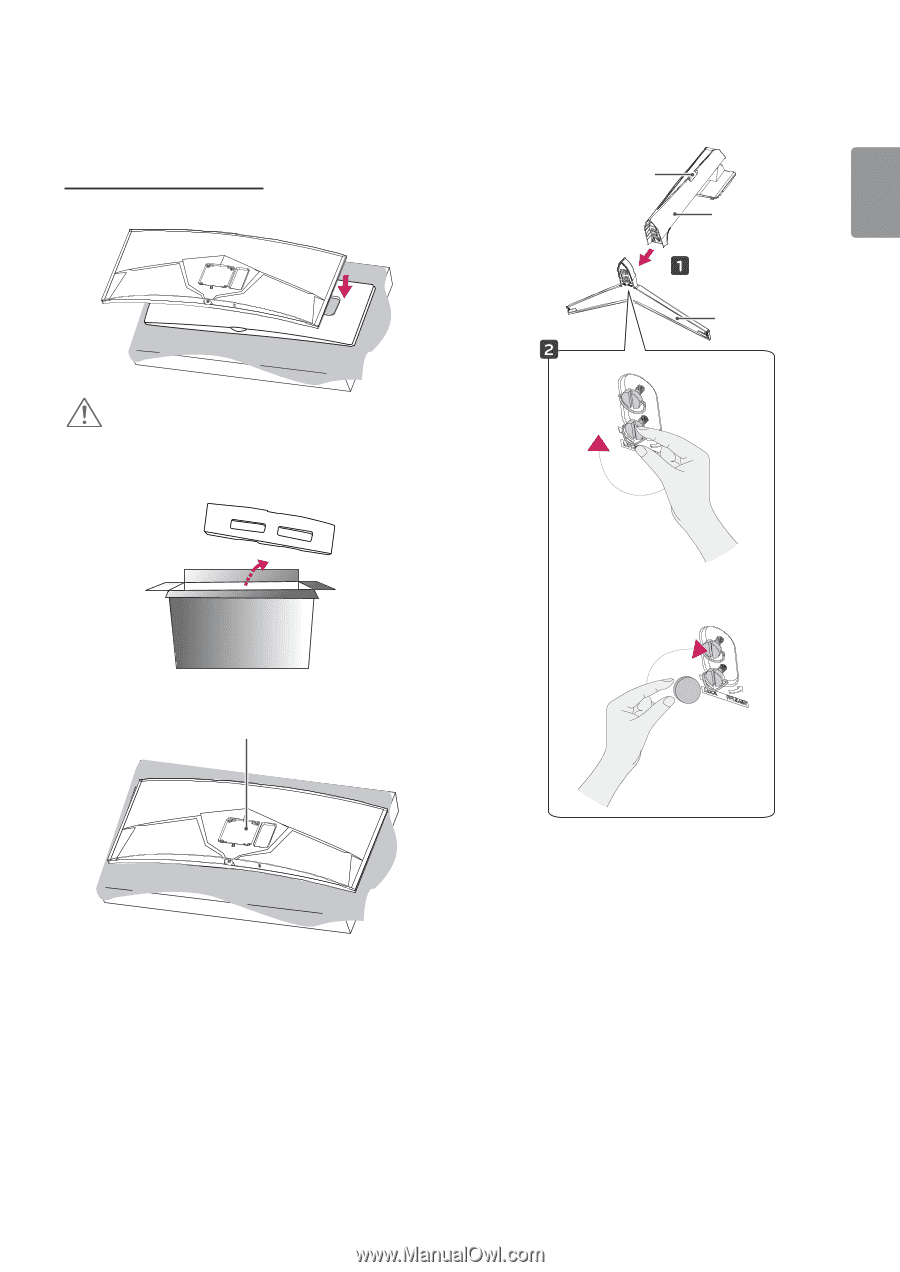
9
ENGLISH
Installing the Monitor
Assembling the Stand
y
To protect the screen, place the screen face down
on the screen pad which is inside the box.
CAUTION
1
3
2
Stand Hinge
Stand Body
Stand Base
or
Cable Holder
* Assemble the
Cable Holder
.