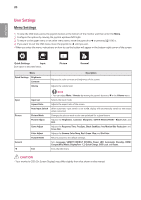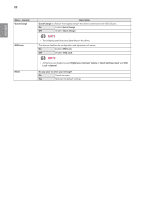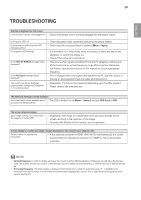LG 34UC79G-B Owners Manual - Page 25
Menu > Picture, Description, Game Adjust, 1ms Motion Blur, Reduction, 1ms Motion Blur Reduction
 |
View all LG 34UC79G-B manuals
Add to My Manuals
Save this manual to your list of manuals |
Page 25 highlights
ENGLISH 25 Menu > Picture Game Adjust Black Stabilizer 1ms Motion Blur Reduction Description You can control the black contrast to have better visibility in dark scenes. Increasing the Black Stabilizer value brightens the low gray level area on the screen. (You can easily distinguish objects on dark game screens.) Reducing the Black Stabilizer value darkens the low gray level area and increases the dynamic contrast on the screen. On This mode minimizes motion blur in fast-moving videos. To take full advantage of this function, select 2560 × 1080 @ 144 Hz before enabling 1ms Motion Blur Reduction. This function is available for the following vertical frequency. (60Hz, 100Hz, 120Hz, 144Hz) Off Turns 1ms Motion Blur Reduction Mode off. Cross Hair NOTE yy To reduce motion blur, brightness is reduced with backlight control. yy 1ms Motion Blur Reduction and FreeSync feature can not used at the same time. Cross Hair provides a mark on the center of the screen for First Person Shooter(FPS) games. Users can select the cross hair that fits their gaming environment among four different cross hairs. yy When the monitor is off or enters energy saving mode, the Cross Hair fea- ture is automatically turned off.