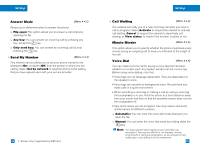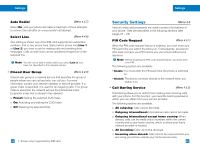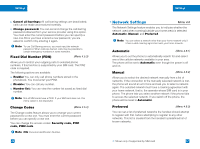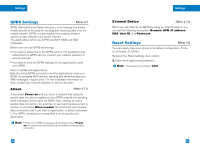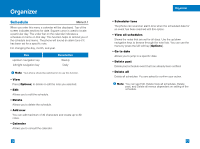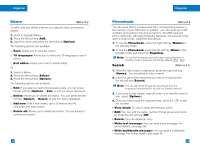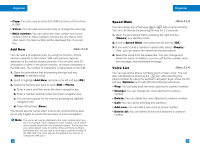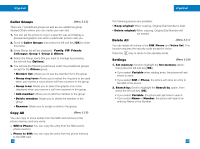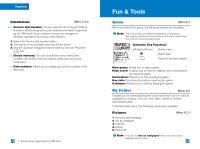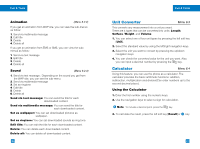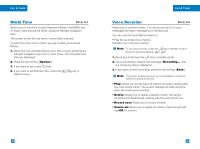LG G4050 User Guide - Page 39
Phonebook, Menu 5.2
 |
View all LG G4050 manuals
Add to My Manuals
Save this manual to your list of manuals |
Page 39 highlights
Organizer Memo Menu 5.2 To write, edit and delete a memo on a specific date, proceed as follows. 1. Scroll to highlight Memo. 2. Press the left soft key [Add]. 3. Input the memo and press the left soft key [Options]. The following options are available. G Save: Allows you to save the memo. G T9 languages: Allows you to select the T9 language to use in memo. G Exit editor: Allows you to exit in memo editor. Or 1. Select a Memo. 2. Press the left soft key [Select]. 3. Press the left soft key [Options]. The following options are available. G Edit: If you select a memo that already exists, you can press the left soft key [Options ¡ Edit] to edit the memo displayed. G Delete: Allows you to delete the memo. You can press the left soft key [Options ¡ Delete] to edit the memo displayed. G Add new: Add a new memo, up to 20 memos and 40 characters per each memo. G Delete all: Allows you to delete all memos. You are asked to confirm your action. 72 Organizer Phonebook Menu 5.3 You can store phone numbers and their corresponding names in the memory of your SIM card. In addition, you can store up to 255 numbers and names in the phone memory. The SIM card and phone memories, although physically separate, are used as if they were a single entity, called the phonebook. 1. To use the Phonebook, press the right soft key [Names] in the standby mode. 2. To use the Phonebook, press the left soft key [Menu] in the standby mode and select the Organizer. Note To use the Phonebook, press the right soft key [Names] in standby mode or press the left soft key [Menu], , . Search (Menu 5.3.1) 1. When the idle screen is displayed, press the right soft key [Names]. You are asked to enter a name. 2. Enter the start of the name that you wish to find and press the left soft key [Search]. Note You can also scroll through the phonebook from the beginning, by pressing the left soft key [Search] directly. 3. If you want to edit, delete, copy an entry, or to add the voice to one, select [Options]. 4. Once you have found the required entry, press the the number. to dial • View detail: To view in detail the selected name. • Edit: You can edit the name, number, E-mail group and memo by press the left soft key [OK]. • Delete: You can delete an entry. • Write text message: You can write a text message. For further details, see page 39. • Write multimedia message: You can write a multimedia message. For further details, see page 43. 73