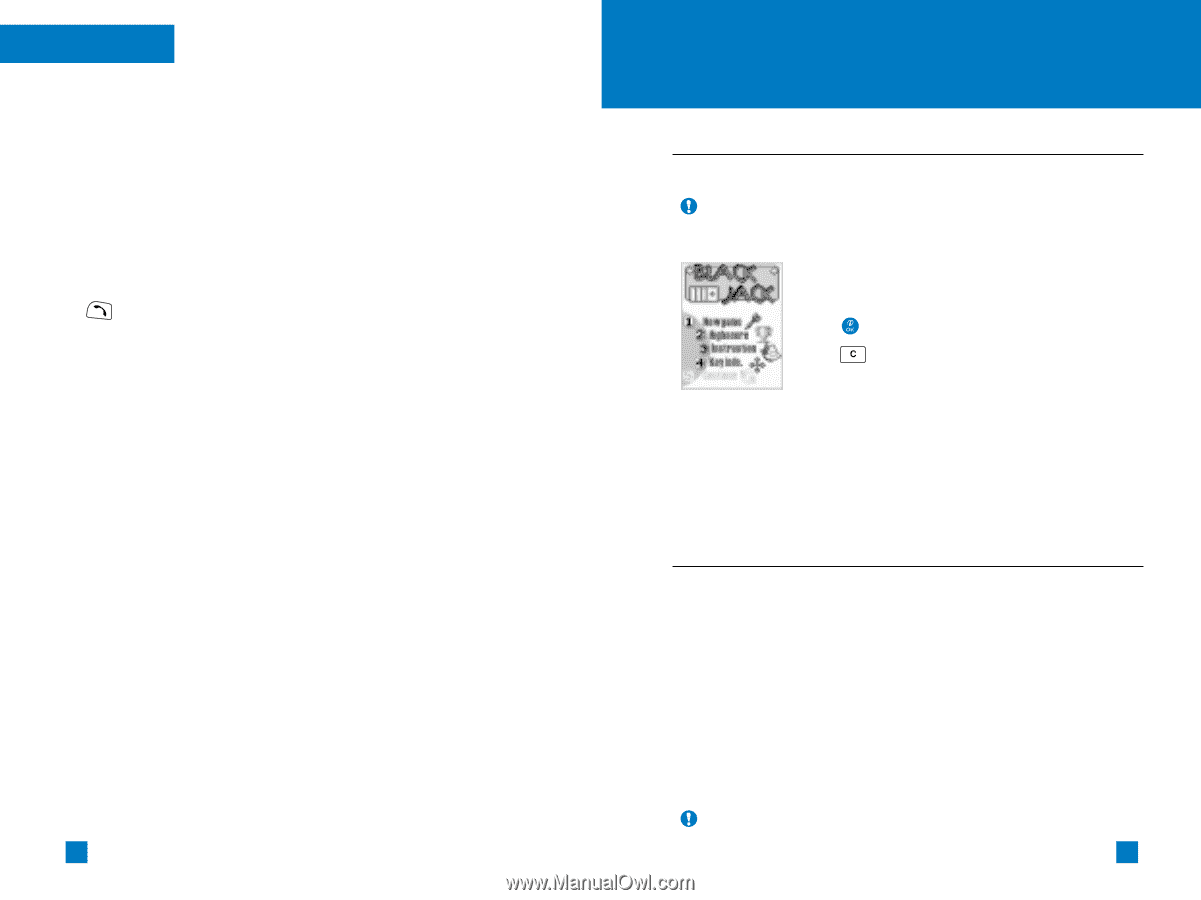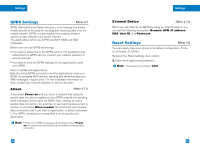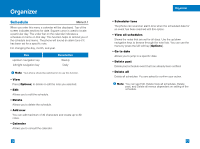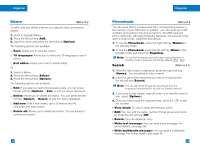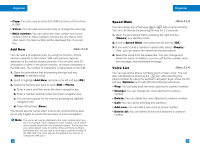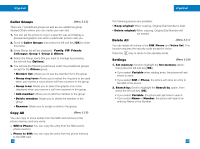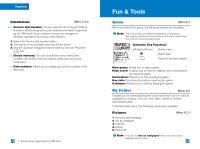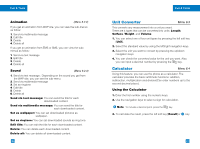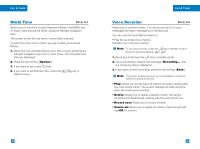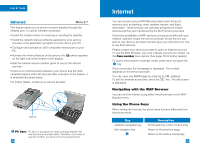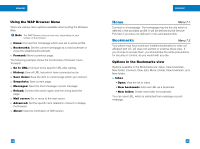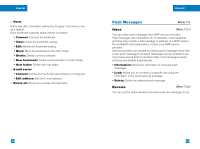LG G4050 User Guide - Page 42
Fun & Tools - ringtones
 |
View all LG G4050 manuals
Add to My Manuals
Save this manual to your list of manuals |
Page 42 highlights
Organizer Information (Menu 5.3.9) * G Service dial number: You can view the list of Service Dialing Numbers (SDN) assigned by your network provider(If supported by the SIM card). Such numbers include the emergency, directory assistance and voice mail numbers. 1. Select the Service dial number option. 2. The names of the available services will be shown. 3. Use the up/down navigation keys to select a service. Press the key G Check memory: You can check how many names and numbers are stored in the phonebook (SIM card and phone memories). G Own number: Allows you to display your phone number in the SIM card. 78 *: Shown only if supported by SIM card Fun & Tools Game Menu 6.1 When you select this game, the following options are available. Note The control keys are different depending on the game. Each game includes an introduction on the main control keys. The common keys are listed below. [Common Key Function] left/right soft keys : Game menu : Game start : Pause or resume a game New game: Allows you to start a game. High score: Enables you to view the highest score recorded for the selected game. Instruction: Help text on how to play the game. Key info: Describes the buttons used by the game. Continue: Allows you to continue playing the game. My Folder Menu 6.2 Enables you to download pictures or sounds which can be used as wallpaper or ringtone. You can view, listen, delete or rename downloaded data. In the My folder menu, the following options are available: Pictures (Menu 6.2.1) 1. Send via text massage 2. Set as wallpaper 3. Edit title 4. Delete 5. Delete all Note You can see Set as wallpaper menu only if you set as wallpaper by a picture. 79