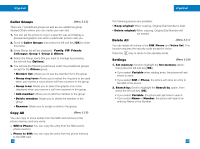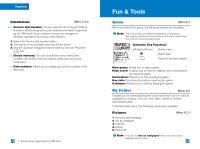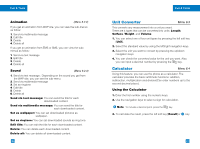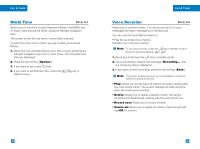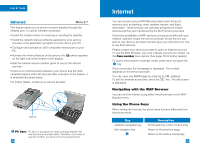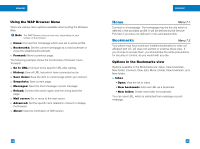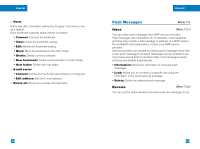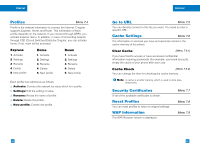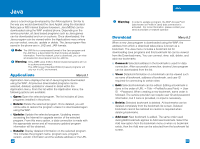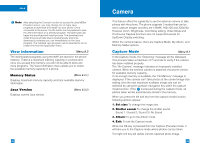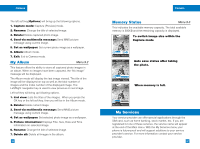LG G4050 User Guide - Page 46
Bookmarks, Using the WAP Browser Menu, Options in the Bookmarks view
 |
View all LG G4050 manuals
Add to My Manuals
Save this manual to your list of manuals |
Page 46 highlights
Internet Using the WAP Browser Menu There are various menu options available when surfing the Wireless Web. Note The WAP Browser menus may vary, depending on your version of the browser. G Home: Connect the homepage which was set in active profile. G Bookmarks: Set the current homepage as a new bookmark or move the established bookmark. G Forward: Move to previous page. The following example shows the functionality of browser menu 'Forward'. G Go to URL: Connect to the specific URL after editing. G History: View all URL lists which have connected so far. G Save items: Save the item in current page which you connect. G Snapshots: Save current page. G Messages: Save the short message or push message. G Reload: Connect the server again and then bring back the page. G Mail server: Set or move to the mail server. G Advanced: Set the specific item related to connect or display the browser. G About: View the information of S/W version. Internet Home Menu 7.1 Connect to a homepage. The homepage may be the site which is defined in the activated profile. It will be defined by the Service Provider if you have not defined it in the activated profile. Bookmarks Menu 7.2 Your phone may have some pre-installed bookmarks for sites not affiliated with LG. LG does not warrant or endorse these sites. If you choose to access them, you should take the same precautions, for security or content, as you would with any site. Options in the Bookmarks view Options available in the Bookmarks are: Open, New bookmark, New folder, Connect, View, Edit, Move, Delete, New bookmark, and New folder. G Inbox • Open: View the list in inbox. • New bookmark: Add new URL as a bookmark. • New folder: Create new folder for bookmark. You can save URL, which is extracted from message or push message. 86 87