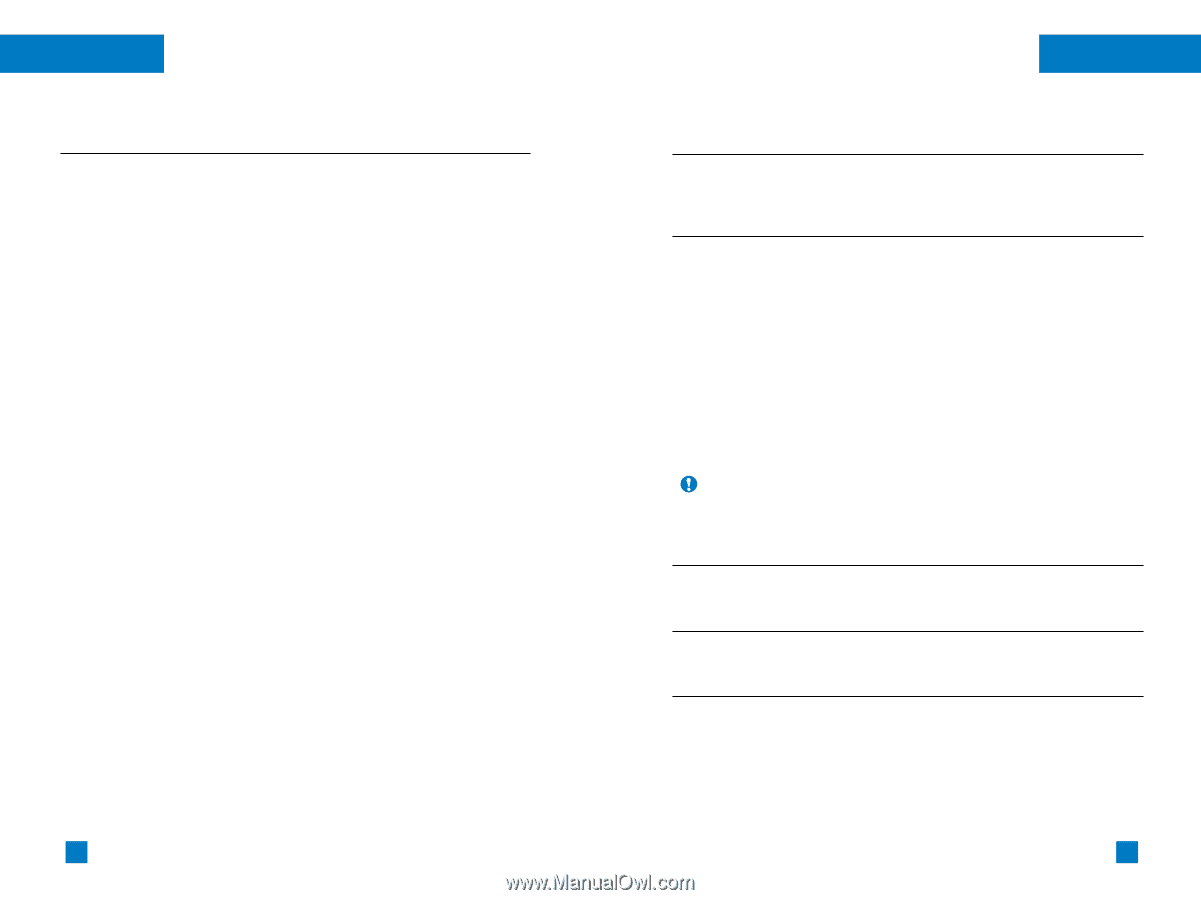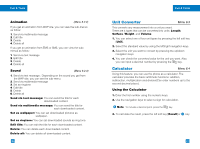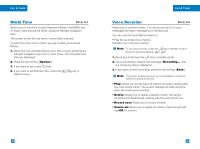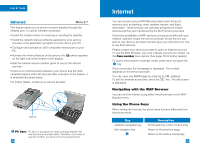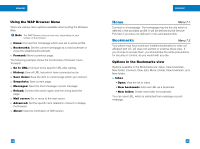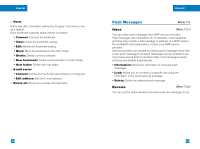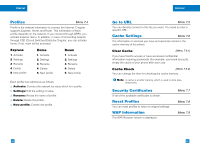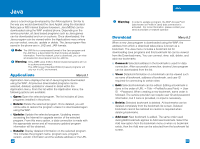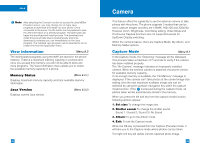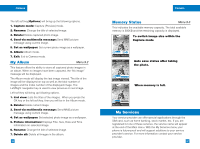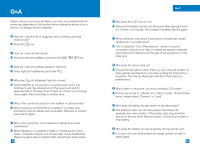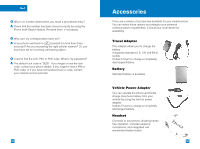LG G4050 User Guide - Page 48
Profiles, Go to URL, Cache Settings, Security Certificates, Reset Profiles, WAP Information, Express
 |
View all LG G4050 manuals
Add to My Manuals
Save this manual to your list of manuals |
Page 48 highlights
Internet Profiles Menu 7.4 Profile is the network information to connect the Internet. Cingular supports Express, Home, and Roam. This information of each profile depends on the network. If you connect through GPRS, you activate Express menu. In addition, in case of connecting network through CSD (Circuit Switched Data) by Cingular, you can activate home. If not, roam will be activated. Express 1. Activate 2. Settings 3. Rename 4. Delete 5. New profile Home 1. Activate 2. Settings 3. Rename 4. Delete 5. New profile Roam 1. Activate 2. Settings 3. Rename 4. Delete 5. New profile Each profile has submenus as follows: G Activate: Connect the network by value which is in profile. G Settings: Edit the setting of value. G Rename: Revise the name of profile. G Delete: Delete the profile. G New profile: Create new profile. 90 Internet Go to URL Menu 7.5 You can directly connect to the site you want. You need to enter a specific URL. Cache Settings Menu 7.6 The information or services you have accessed are stored in the cache memory of the phone. Clear Cache (Menu 7.6.1) If you have tried to access or have accessed confidential information requiring passwords (for example, your bank account), empty the cache of your phone after each use. Cache Check (Menu 7.6.2) You can change the time for checking the cache memory. Note A cache is a buffer memory, which is used to store data temporarily. Security Certificates A list of the available certificates is shown. Reset Profiles You can reset profiles to return to original settings. WAP Information The WAP Browser version is displayed. Menu 7.7 Menu 7.8 Menu 7.9 91