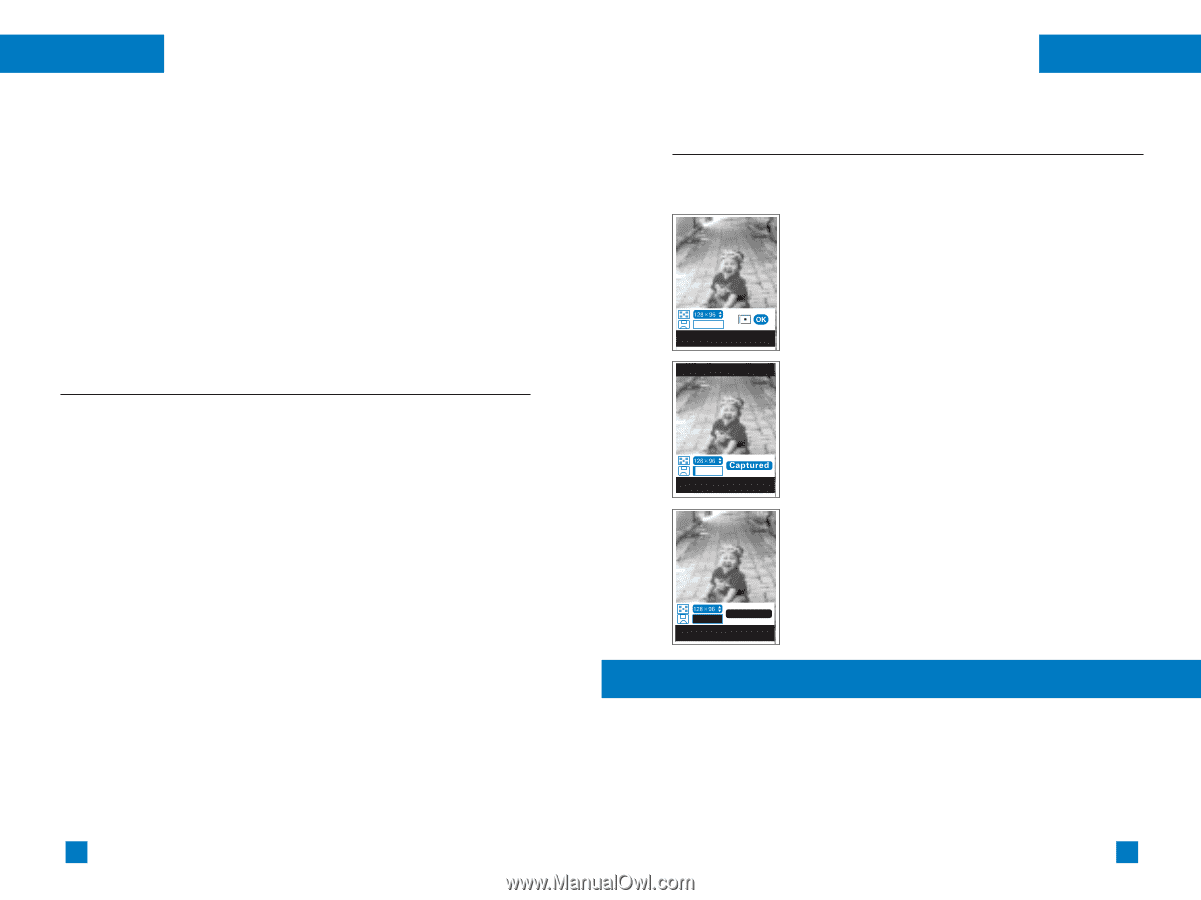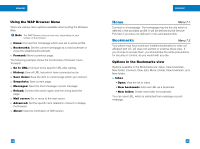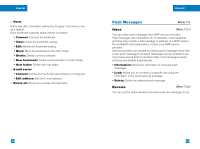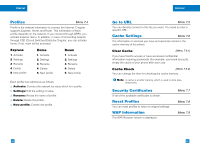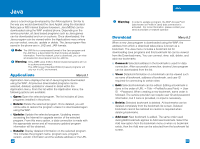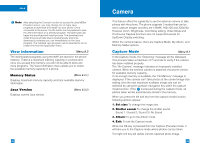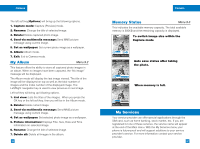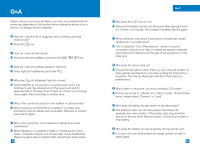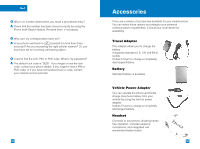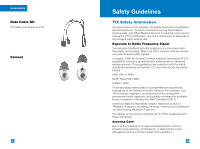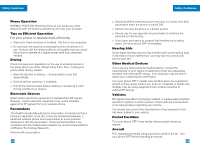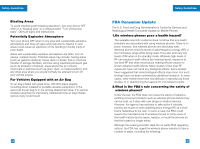LG G4050 User Guide - Page 51
My Album, Memory Status, My Services - camera
 |
View all LG G4050 manuals
Add to My Manuals
Save this manual to your list of manuals |
Page 51 highlights
Camera The left soft key[Options] will bring up the following options. 1. Capture mode: Capture (Preview) mode. 2. Rename: Change the title of selected image. 3. Delete: Delete captured photo image. 4. Send via multimedia message: Send MMS picture message using current image. 5. Set as wallpaper: Set current photo image as a wallpaper. 6. Album: Album mode. 7. Exit: Exit to Camera mode. My Album Menu 9.2 This feature offers the ability to store all captured photo images in an album. When no images have been captured, the "No image" message will be displayed. The Album mode will display the last image viewed. The title of the image will be displayed on top as well as the total number of images and the index number of the displayed image. The Left/Right navigation key is used to view previous or next image. Left soft key will bring up following options. 1. List view: Lists the titles of the images. When you press the OK key or the left soft key, then you will be in the Album mode. 2. Delete: Delete current image. 3. Send via multimedia message: Send MMS picture message using current image. 4. Set as wallpaper: Set selected photo image as a wallpaper. 5. Picture information: Displays Title, Size, Date and Time information on selected image. 6. Rename: Change the title of selected image. 7. Delete all: Delete all images in the album. 96 Camera Memory Status Menu 9.3 This indicates the available memory capacity. The total available memory is 300KB and the remaining capacity is displayed. To switch image size within the Capture mode Options Reverse Photo 001 Auto save status after taking the photo. Options Delete When memory is full. No Memory Options Reverse My Services Your service provider can offer special applications through the SIM card, such as home banking, stock market, etc. If you are registered for one of these services, the service name will appear at the end of the Main menu. With the My Services menu your phone is future-proof and will support additions to your service provider's service. For more information contact your service provider. 97