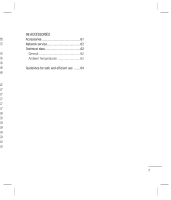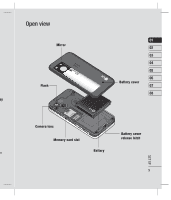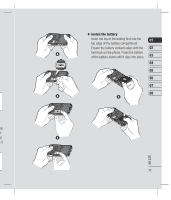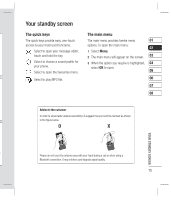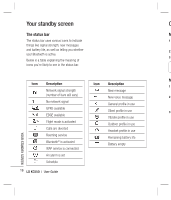LG KC550 User Guide - Page 14
LG KC550 - screen
 |
View all LG KC550 manuals
Add to My Manuals
Save this manual to your list of manuals |
Page 14 highlights
Installing the SIM and battery M 5 Replace the battery cover 6 Charging your phone In Slide the battery cover towards the top of Pull open the cover of the charger socket Yo the phone until it clicks into place. on the side of your KC550. Insert the on charger and plug into a mains electricity KC socket. Your KC550 will need to be to charged until a message reading Fully Charged appears on screen. T Op WARNING: Do not charge the phone when slo it is on soft furnishings. The phone should be charged in a well ventilated area. it c co Re Op me the 12 LG KC550 | User Guide SET UP
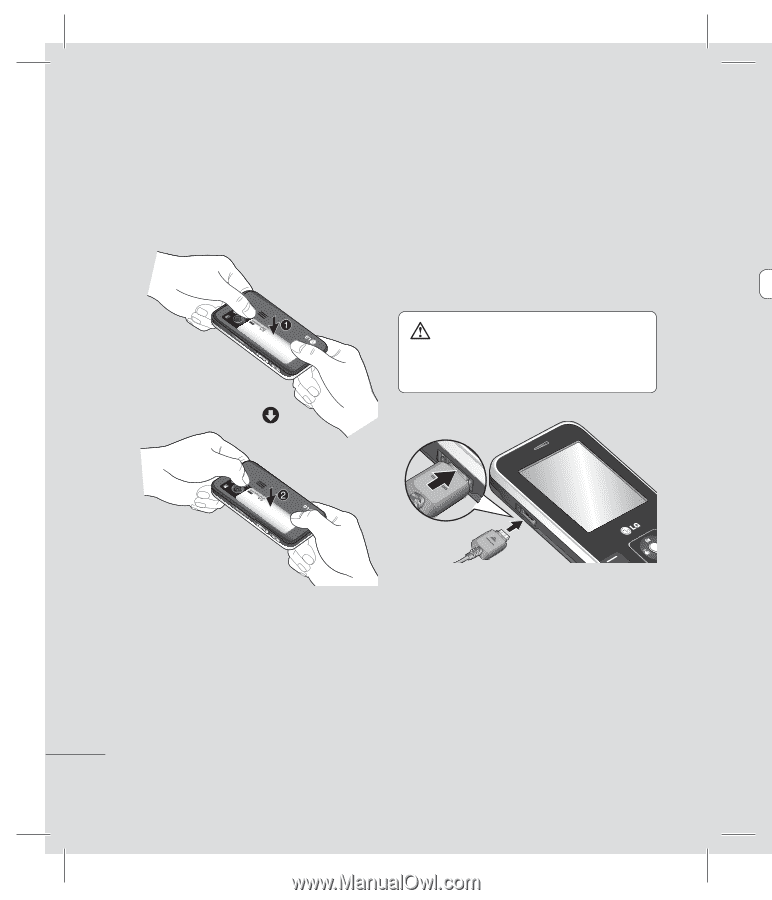
LG KC550
|
User Guide
12
SET UP
Installing the SIM and battery
6
Charging your phone
Pull open the cover of the charger socket
on the side of your KC550. Insert the
charger and plug into a mains electricity
socket. Your KC550 will need to be
charged until a message reading Fully
Charged appears on screen.
WARNING:
Do not charge the phone when
it is on soft furnishings. The phone should be
charged in a well ventilated area.
5
Replace the battery cover
Slide the battery cover towards the top of
the phone until it clicks into place.
In
Yo
on
KC
to
T
Op
slo
it c
co
Re
Op
me
the
M