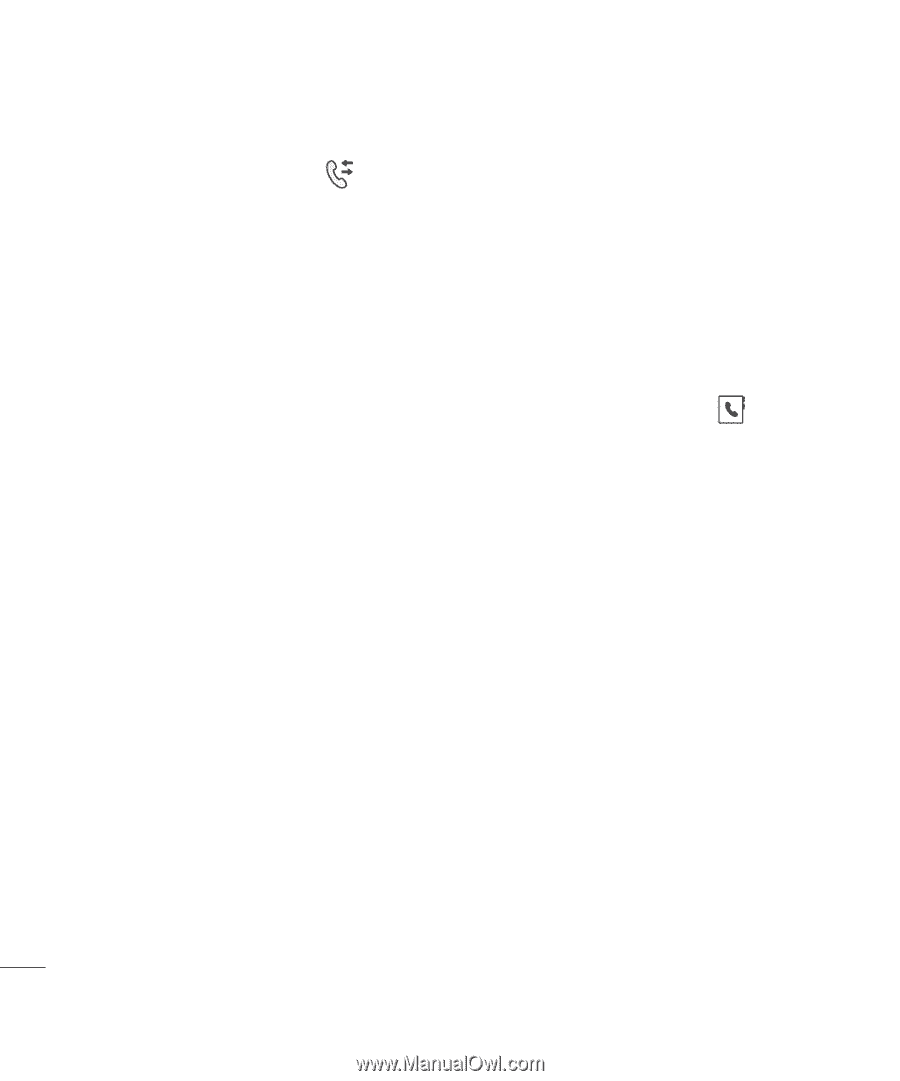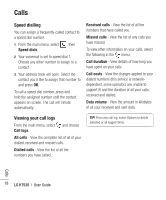LG KT520 User Guide - Page 22
Changing the common settings, Searching for a contact
 |
View all LG KT520 manuals
Add to My Manuals
Save this manual to your list of manuals |
Page 22 highlights
Calls Changing the common settings 1 From the main menu, select and then choose Common settings. 2 From here you can amend the settings for: Call reject - You can set which incoming calls to reject. Send my number - Choose whether your number will be displayed when you call someone. Auto redial - Choose On or Off. Answer mode - Choose whether to answer the phone using the accept key, any key or by sliding your handset open. Minute minder - Select On to hear a tone every minute during a call. BT answer mode - You can choose whether calls should be answered by the handset or by a Bluetooth headset, if one is connected. Save new number -Choose whether to save the phone number when ending a call, if the phone number is not already saved in your phonebook. Slide close setting - Choose whether or not to end the active call when the slide is closed. Searching for a contact 1 From the main menu, select and choose Search. 2 Using the keypad enter the first letter of the contact you want to call. So, for 'Office', press 6 (MNO) three times. 3 Scroll through the contacts and their different numbers using the arrow keys. Calls 20 LG KT520 | User Guide