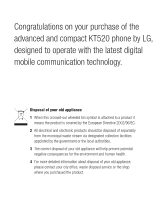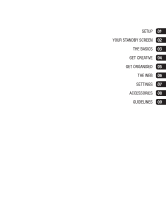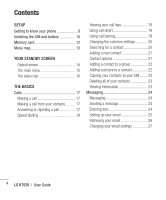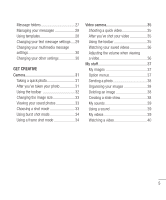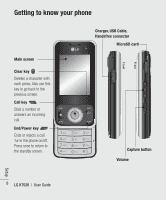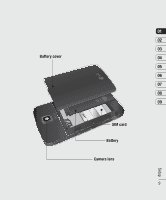LG KT520 User Guide - Page 6
Contents - battery
 |
View all LG KT520 manuals
Add to My Manuals
Save this manual to your list of manuals |
Page 6 highlights
Contents SETUP Getting to know your phone 8 Installing the SIM and battery 10 Memory card 12 Menu map 13 YOUR STANDBY SCREEN Optical sensor 14 The main menu 15 The status bar 16 THE BASICS Calls 17 Making a call 17 Making a call from your contacts .......... 17 Answering or rejecting a call 17 Speed dialling 18 Viewing your call logs 18 Using call divert 19 Using call barring 19 Changing the common settings 20 Searching for a contact 20 Adding a new contact 21 Contact options 21 Adding a contact to a group 22 Adding a picture to a contact 22 Copying your contacts to your SIM........ 23 Deleting all of your contacts 23 Viewing information 23 Messaging 24 Messaging 24 Sending a message 24 Entering text 24 Setting up your email 25 Retrieving your email 26 Changing your email settings 27 4 LG KT520 | User Guide