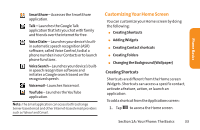LG LG855 Owners Manual - English - Page 37
Applications, Books, BoostZone, Browser, Calculator, Calendar, Camcorder, Camera, Clock, Contacts
 |
View all LG LG855 manuals
Add to My Manuals
Save this manual to your list of manuals |
Page 37 highlights
Applications The following is a listing of the default applications available on both the Home/ Extended screens and the Applications screen. Books - Launches the Google Books application where you can download and read over 3 million ebooks on the go. BoostZone - Launches the BoostZone application that is a centralized location for Boost related services, such as accessing My Account,Boost News, and help troubleshoot phone related issues. Browser - Launches the Web browser. Calculator - Launches the Calculator application. Calendar - Launches the Calendar application that can sync to either your Google or Outlook®Work calendar. Events can only be synched to a managed account. Camcorder - Launches the Camcorder. Camera - Launches the Camera. Clock - Access the Clock application. Contacts - Displays the Contacts that can be synchronized with your device from either your Google or Outlook account. Contacts can only be synched to a managed account. Downloads - Launches the Downloads application and allows you to view, reopen, or delete what you've downloaded. Email - Provides access your POP3, IMAP, and Exchange Server (Outlook) email accounts. Also provides access to your Gmail account. Flash Player Settings - Allows you to manage your Flash Player settings. Section 1A: Your Phone: The Basics 31 Phone Basics