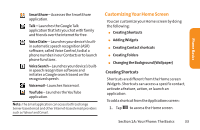LG LG855 Owners Manual - English - Page 39
Customizing Your Home Screen, Creating Shortcuts
 |
View all LG LG855 manuals
Add to My Manuals
Save this manual to your list of manuals |
Page 39 highlights
SmartShare - Accesses the SmartShare application. Talk - Launches the GoogleTalk application that lets you chat with family and friends over the Internet for free. Voice Dialer - Launches your device's builtin automatic speech recognition (ASR) software, called Voice Control, to dial a phone number in our Contacts or to launch phone functions . Voice Search - Launches your device's builtin speech recognition software and initiates a Google search based on the recognized speech. Voicemail- Launches Voicemail. YouTube - Launches theYouTube application. Note: The Email application can access both Exchange Server-based email and other Internet-based email providers such as Yahoo! and Gmail. Customizing Your Home Screen You can customize your Home screen by doing the following: ⅷ Creating Shortcuts ⅷ AddingWidgets ⅷ Creating Contact shortcuts ⅷ Creating Folders ⅷ Changing the Background (Wallpaper) Creating Shortcuts Shortcuts are different from the Home screen Widgets. Shortcuts can access a specific contact, activate a feature, action, or launch an application. To add a shortcut from the Applications screen: 1. Tap to access the Home screen. Section 1A: Your Phone: The Basics 33 Phone Basics