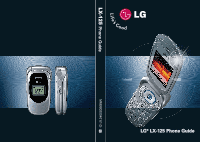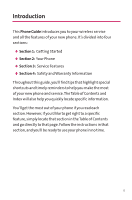Adding a Phone Number to a Contacts Entry
. . . . . . . . . . . . . . . . .90
Editing a Contacts Entry’s Phone Number . . . . . . . . . . . . . . . . . . . .91
Assigning Speed Dial Numbers . . . . . . . . . . . . . . . . . . . . . . . . . . . . . .92
Creating Voice Dial Tags
. . . . . . . . . . . . . . . . . . . . . . . . . . . . . . . . . . . .93
Editing a Contacts Entry
. . . . . . . . . . . . . . . . . . . . . . . . . . . . . . . . . . . .94
Selecting a Ringer Type for an Entry . . . . . . . . . . . . . . . . . . . . . . . . . .95
Dialing your wireless Services . . . . . . . . . . . . . . . . . . . . . . . . . . . . . . .96
2H.
Using the Phone’s Calendar and Tools . . . . . . . . . . . . . . .97
Using Your Phone’s Calendar . . . . . . . . . . . . . . . . . . . . . . . . . . . . . . . .98
Using Your Phone’s Alarm Clock . . . . . . . . . . . . . . . . . . . . . . . . . . . .103
Using Your Phone’s Notepad . . . . . . . . . . . . . . . . . . . . . . . . . . . . . . .104
Using Your Phone’s Tools
. . . . . . . . . . . . . . . . . . . . . . . . . . . . . . . . . .105
2I.
Using Your Phone’s Voice Services
. . . . . . . . . . . . . . . . .107
Using Voice-Activated Dialing
. . . . . . . . . . . . . . . . . . . . . . . . . . . . .108
Managing Voice Memos . . . . . . . . . . . . . . . . . . . . . . . . . . . . . . . . . . .110
Section 3: Service Features . . . . . . . . . . . . . . . . . . . . . . .113
3A.
Service Features: The Basics
. . . . . . . . . . . . . . . . . . . . . .115
Using Voicemail
. . . . . . . . . . . . . . . . . . . . . . . . . . . . . . . . . . . . . . . . . .116
Using SMS Text Messaging
. . . . . . . . . . . . . . . . . . . . . . . . . . . . . . . .126
Using Caller ID . . . . . . . . . . . . . . . . . . . . . . . . . . . . . . . . . . . . . . . . . . . .129
Responding to Call Waiting . . . . . . . . . . . . . . . . . . . . . . . . . . . . . . . .130
Making a Three-Way Call . . . . . . . . . . . . . . . . . . . . . . . . . . . . . . . . . .131
Using Call Forwarding . . . . . . . . . . . . . . . . . . . . . . . . . . . . . . . . . . . . .132
3B.
Data Services . . . . . . . . . . . . . . . . . . . . . . . . . . . . . . . . . . .133
Data Services Applications
. . . . . . . . . . . . . . . . . . . . . . . . . . . . . . . .134
Getting Started With Data Services
. . . . . . . . . . . . . . . . . . . . . . . .135
Accessing Messaging
. . . . . . . . . . . . . . . . . . . . . . . . . . . . . . . . . . . . .141