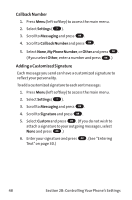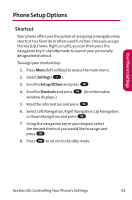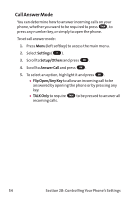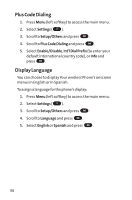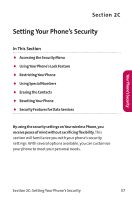LG LGLX125 Owner's Manual - Page 62
Phone Setup Options
 |
View all LG LGLX125 manuals
Add to My Manuals
Save this manual to your list of manuals |
Page 62 highlights
Your Phone's Settings Phone Setup Options Shortcut Your phone offers you the option of assigning a navigation key shortcut to a favorite or often-used function. Once you assign the key (Up, Down, Right, or Left), you can then press the navigation key in standby mode to launch your personally designated shortcut. To assign your shortcut key: 1. Press Menu (left softkey) to access the main menu. 2. Select Settings ( 7 ). 3. Scroll to Setup/Others and press OK . 4. Scroll to Shortcuts and press OK . (An informative window displays.) 5. Read the information and press OK . 6. Select Left Navigation, Right Navigation, Up Navigation, or Down Navigation and press OK . 7. Using the navigation key or your keypad, select the desired shortcut you would like to assign and press OK . 8. Press END to return to standby mode. Section 2B: Controlling Your Phone's Settings 53