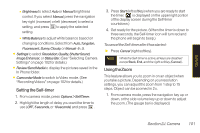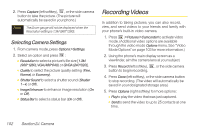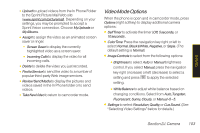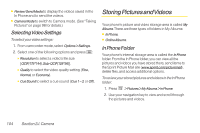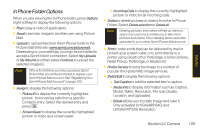LG LGLX400 Owner's Manual - Page 121
Online Albums, Online Album Options
 |
View all LG LGLX400 manuals
Add to My Manuals
Save this manual to your list of manuals |
Page 121 highlights
ⅷ MediaFilterto display the following options: Ⅲ All to display all media. Ⅲ Pictures Onlyto display only pictures. Ⅲ Videos Onlyto display only videos. ⅷ Album Listto display the My Album list. ⅷ Camera/CamcorderMode to activate Camera/Camcorder mode. ⅷ Zoom When you are viewing images in a folder, press Expand (left softkey) to display the following option: ⅷ Expand/Thumbnail to switch the display from expanded view to thumbnail view (up to four pictures per screen). Online Albums Sprint Picture Mail allows you to save your pictures and videos to Online Albums that make it easy to save, organize and share all your pictures and videos. Note If this is the first time you have accessed the Sprint Picture Mail account, you will be prompted to create your Sprint Picture Mail password. To save pictures and videos to an online album: 1. Press > Pictures>MyAlbums>InPhone. 2. Choose the items you want to upload and then press Options (right softkey) > Upload>Upload Selectionor UploadAll. 3. Select an album (MyUploads or MyAlbums) and press to upload your picture(s). To review your online albums: 1. Press > Pictures>MyAlbums>OnlineAlbums. (The Uploads folder and your albums appear.) 2. Select Uploads or an album title and press to display your saved images. Online Album Options When you are viewing images in your online albums, press Options (right softkey) to display the following options: ⅷ Sendto send an image to another user using Picture Mail. 106 Section 2J. Camera