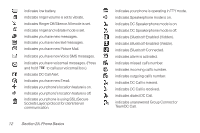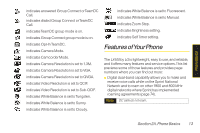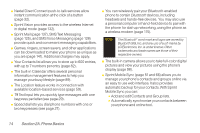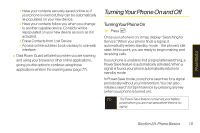LG LGLX400 Owner's Manual - Page 26
Viewing the Display Screen
 |
View all LG LGLX400 manuals
Add to My Manuals
Save this manual to your list of manuals |
Page 26 highlights
Phone Basics 21. Speaker lets you hear the different ringers and sounds. You can mute the ringer when receiving incoming calls by pressing , , or any of the side keys. The speaker also lets you hear the caller's voice in speakerphone mode. 22. ExternalDisplay provides convenient access to caller and other information. 23. CameraLens, as part of the built-in camera, lets you take pictures and videos. 24. FrontIndicatorLight(LED) 25. STOP Buttonin idle mode, lets you check recent call history. When closed, allows you to make a voice call. When DC call, acts as a Call End. Viewing the Display Screen Yourphone's display screen provides information about yourphone's status and options.This list identifies the symbols you'll see on yourphone's display screen: Tip To view a list of your phone's icons and descriptions, from the main menu select Settings > Phone Information > Icon Glossary. shows your current signal strength. (The more lines you have, the stronger your signal.) tells you a call is in progress. means your phone cannot find a signal. indicates you are "Roaming" off the Sprint National Network. indicates DC service is not available. indicates Data Service is in progress. indicates your Sprint Vision connection is active data is being transferred. indicates full battery. Section 2A. Phone Basics 11