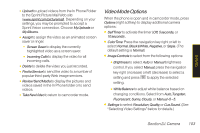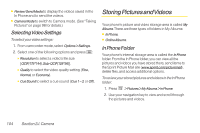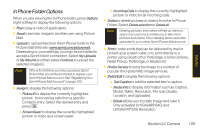LG LGLX400 Owner's Manual - Page 123
Sprint Picture Mail ormessaging recipients., Contacts, Mobile, Email, Recent List, Cont., Subject
 |
View all LG LGLX400 manuals
Add to My Manuals
Save this manual to your list of manuals |
Page 123 highlights
Note The first time you send Sprint Picture Mail, you will be prompted to register your Sprint Picture Mail account. (See "Registering Your Sprint Picture Mail Account" on page 100.) 4. Select an option and press : Ⅲ Contacts to select recipients from your Contacts. Select a recipient and press . Ⅲ Mobile#to enter a mobile phone number directly. Ⅲ Emailto enter an email address directly. Ⅲ RecentList to select from a list of recent Sprint Picture Mail or messaging recipients. 5. Select a contact or enter a mobile number or an email address using the keypad, and press . 6. Use the keypad to enter a number or email address and press OK (left softkey) to continue. 7. Enter additional recipients or press Cont. (left softkey) to continue. 8. If you wish to include a subject, select Subject and press Add (right softkey). Enter your subject using the keypad and press Next (left softkey) to save and exit. 9. If you wish to include a text message, select Text and press . Enter your message using the phone's keypad (or press Options [right softkey] to select from Preset Msg or RecentMsg) and press Next (left softkey) to save and exit. 10. If you wish to include a voice memo message with the picture, use the navigation key to highlight the Audio box and press Record (right softkey). Press Done (left softkey) to stop recording. (The maximum recording time is 15 seconds.) 11. Confirm the recipients, subject, message, attached audio and picture. Ⅲ To change a recipient, highlight the recipient, select the appropriate softkey, and follow the instructions in step 5 to select or edit the recipient. Ⅲ To change the text message, select Text and press the appropriate softkey. Ⅲ To change the voice memo, highlight the box next to Audio, select Review, and select Re-Record under Options. 108 Section 2J. Camera