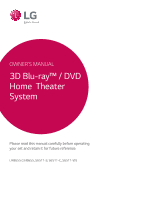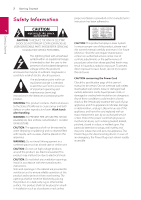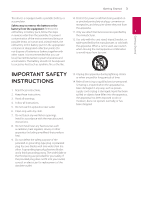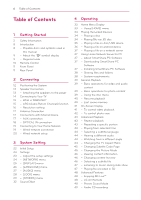LG LHB655 Owners Manual - English
LG LHB655 Manual
 |
View all LG LHB655 manuals
Add to My Manuals
Save this manual to your list of manuals |
LG LHB655 manual content summary:
- LG LHB655 | Owners Manual - English - Page 1
OWNER'S MANUAL 3D Blu-ray™ / DVD Home Theater System Please read this manual carefully before operating your set and retain it for future reference. LHB655 (LHB655, S65T1-S, S65T1-C, S65T1-W) - LG LHB655 | Owners Manual - English - Page 2
of important operating and maintenance (servicing) instructions in the literature accompanying the product System. To ensure proper use of this product, please read this owner's manual carefully and retain it for future reference. Shall the unit require maintenance, contact an authorized service - LG LHB655 | Owners Manual - English - Page 3
you use local, free reimbursement systems batteries and accumulators. The battery should INSTRUCTIONS 1. Read these instructions. 2. Keep these instructions. 3. Heed all warnings. 4. Follow all instructions time. 14. Refer all servicing to qualified service personnel. Servicing is required when the - LG LHB655 | Owners Manual - English - Page 4
and, if not installed and used LG Electronics USA, Inc. 1000 Sylvan Avenue in accordance with the instructions, may cause Englewood Cliffs, NJ harmful interference unless the modifications are expressly approved in the instruction manual. The user could lose the authority to operate this - LG LHB655 | Owners Manual - English - Page 5
are additionally used as content protection systems for Blu-ray Disc format, which this product, please contact an authorized Customer Service Center. yy Many BD-ROM/DVD discs are is intended for home and other limited Started 5 >>Caution yy Watching a 3D content for a long period time may cause - LG LHB655 | Owners Manual - English - Page 6
to Your Home Network 19 - Wired network connection 20 - Wired network setup 3 System Setting 22 Initial Setup 23 Settings 23 - Adjust the setup settings 24 show 47 - Playing file encoded in 3D 48 Advanced Features 48 - Enjoying BD-Live™ 48 - LG AV Remote 48 - Private Sound Mode 49 - - LG LHB655 | Owners Manual - English - Page 7
Services 3 5 Troubleshooting 56 Troubleshooting 4 56 - General 57 - Network 58 - Picture 58 - Sound 58 - Customer Support 5 58 - OPEN SOURCE SOFTWARE NOTICE 6 Appendix 59 Controlling a TV with the Supplied 6 Remote Certain system requirements Some of the content in this manual may - LG LHB655 | Owners Manual - English - Page 8
in this manual Media/Term 3D ONLY" discs. yy BD-R/RE discs that are recorded in BDAV format. yy BD-R/RE discs that contain Video, Audio or Photo files. yy ISO 9660+JOLIET, UDF and UDF Bridge format yy Discs such as movies that can be purchased or rented. yy Video mode and finalized only yy Supports - LG LHB655 | Owners Manual - English - Page 9
you cannot use it on LG player. (Mastered/Live File System : Disc format system for windows Vista) Getting Started 9 About the "7" symbol display "7" may appear on your TV display during operation and indicates that the function explained in this owner's manual is not available on that specific - LG LHB655 | Owners Manual - English - Page 10
INFO/MENU (m): Displays or exits On-Screen Display. HOME ( ): Displays or exits the [Home Menu]. DISC MENU: Accesses menu on a disc. b M (PAUSE/STEP): Pauses playback. Remove the battery cover on the rear of the Remote Control, and insert R03 (size AAA) battery with 4 and 5 matched correctly. - LG LHB655 | Owners Manual - English - Page 11
Getting Started Front Panel a Getting Started 11 b c 1 d a Disc Tray b Display Window c Operation buttons R (Open / Close) T (Play / Pause) I (Stop) F (Function) Changes the input source or function. -/+ (Volume) 1/! (Power) a Rear Panel a b c d e d USB Port b c d e fg h a AC power - LG LHB655 | Owners Manual - English - Page 12
E A The following illustration shows an example of positioning the system. Note that the illustrations Ain these instructions differ from the actual unit for explanation purposes. For the best possible surround sound, all the speakers other than the subwoofer should be placed at - LG LHB655 | Owners Manual - English - Page 13
Connecting 13 Speaker Connection Attaching the speakers to the player 2. In some cases, the wires need to be connected to the speakers. Connect the other end of each wire to the correct speaker according to the color coding or marking: Color Speaker Position 1. Connect the wires to the unit. - LG LHB655 | Owners Manual - English - Page 14
the connection has already been established may result in malfunctions. To solve the problem, turn off the player and then turn it on again. yy When Connecting Set the TV's source to HDMI (refer to TV's Owner's manual). Additional Information for HDMI yy When you connect a HDMI or DVI compatible - LG LHB655 | Owners Manual - English - Page 15
the HDMI IN that Depending on the disc type or playing status, supports the ARC function using the HDMI OUT some SIMPLINK operation may differ from your on this player. purpose or not work. -- You can connect only one Home Theater to TV compatible with ARC. ,,Note To activate [SIMPLINK / ARC - LG LHB655 | Owners Manual - English - Page 16
OUT jack. You can change the resolution using [Settings] menu. 1. Press HOME ( ). 2. Use A/D to select the [Settings] and press ENTER (b). 2 Press Z (STOP) for more than 5 seconds. yy If you select a resolution manually and then connect the HDMI jack to TV and your TV does not accept it, the - LG LHB655 | Owners Manual - English - Page 17
. Connections with External Device Rear of the unit AUX connection You can enjoy the sound from an external component through the speakers of this system. Connect the analog audio output jacks of your 2 component into the AUX L/R (INPUT) on this unit. And then select the [AUX] option by - LG LHB655 | Owners Manual - English - Page 18
18 Connecting OPTICAL IN connection You can enjoy the sound from your component with a digital optical connection through the speakers of this system. Connect the optical output jack of your component into the OPTICAL IN jack on the unit. And then select the [OPTICAL] option by pressing FUNCTION. - LG LHB655 | Owners Manual - English - Page 19
via the LAN port on the rear panel. By connecting the unit to a broadband home network, you have access to services such as software updates, BD-Live interactivity and online content services. Wired network connection Using a wired network provides the best performance, because the attached devices - LG LHB655 | Owners Manual - English - Page 20
IP address. After making the physical connection, a small number of home networks may require the player's network setting to be adjusted. Adjust the [NETWORK] setting as follow. Advanced Setting If you want to set the network settings manually, use W/S to select [Advanced Setting] on the [Network - LG LHB655 | Owners Manual - English - Page 21
21 Notes on network connection yy A DSL modem is required to use DSL service and yy Many network connection problems during set up can often be fixed by re-setting the router or modem. After connecting the player to the home network, quickly power off and/ or disconnect the power cable of the - LG LHB655 | Owners Manual - English - Page 22
System Setting Initial Setup When you turn on the unit for the first time, the initial setup wizard appears on the screen. Set the display language and network settings on the initial setup The initial setup wizard Service, select [Agree] to use the Premium Service steps. System Setting setup - LG LHB655 | Owners Manual - English - Page 23
9. Displays the guide to enjoy online contents using LG AV Remote. Press ENTER (b). Settings System Setting 23 Adjust the setup settings You can change the settings of the player in the [Settings] menu. 1. Press HOME ( ). 2. Use A/D to select the [Settings] and press 3 ENTER (b). The [Settings - LG LHB655 | Owners Manual - English - Page 24
System Setting System Setting [NETWORK] menu Smart Service Setting The [NETWORK] settings are needed to use the software update, BD-Live and online content services. [Country Setting] Select your area for displaying proper online content service. Connection Setting [Initialize] If your home - LG LHB655 | Owners Manual - English - Page 25
of interlaced video. aspect ratio, with black bars appearing at the [1080p] left and right sides. Outputs 1080 lines of progressive video. System Setting [16:9 Full] Select when a 16:9 wide TV is connected. The 4:3 picture is adjusted horizontally (in a linear proportion) to fill the entire - LG LHB655 | Owners Manual - English - Page 26
list on page 67. [Off ] Blu-ray 3D disc playback will output as 2D mode like a normal BD-ROM disc playback. Home Menu Guide This function allows you to display or delete the guide bubble on the [HOME] menu. Set this option to [On] for displaying guide. [Off] (Disc Subtitle only) Turn off Subtitle - LG LHB655 | Owners Manual - English - Page 27
with LPCM, Dolby Digital, audio output. [Off ] 3 Dolby Digital Plus, Dolby TrueHD, DTS, DTS-HD decoder or digital decoder. Turns off this function. System Setting [PCM] Select if you connect this unit's HDMI OUT jack to a device with digital decoder. [DTS Re-Encode] Select if you connect this - LG LHB655 | Owners Manual - English - Page 28
28 System Setting System Setting Speaker Setup To obtain the best possible sound, use the speaker setup display to specify the volume of the speakers you have connected and their distance from your listening position. Use the test to adjust the volume - LG LHB655 | Owners Manual - English - Page 29
System Setting 29 DVD Rating [OTHERS] menu Blocks playback of rated DVD based ROM can be played. [0-254] consumption will be higher than when [Quick Start] is set to [Off ]. System Setting Prohibits play of BD-ROM with corresponding ratings recorded on them. Auto Power Off ,,Note yy The [Blu - LG LHB655 | Owners Manual - English - Page 30
30 System Setting System Setting TV SIMPLINK/ARC -- The SIMPLINK function allows you to control this unit with LG TV's remote control. off, if a previously paired Bluetooth device -- The ARC function the online services and network settings again. yy FM radio memory isn't cleared after factory reset - LG LHB655 | Owners Manual - English - Page 31
System Setting 31 Closed Caption Closed caption (CC) is the process of displaying not work. yy Some disc and online content support closed caption function, if you want to use closed caption, go to [Settings] > [OTHERS] > [Closed Caption]. Terms of Service Privacy Policy for Blu-ray Disc™ Player is - LG LHB655 | Owners Manual - English - Page 32
32 System Setting Sound Effect Setting the [User EQ] You can select a suitable sound mode. Press SOUND EFFECT repeatedly until the desired mode appears and subwoofer. [Power Front] : You can enjoy the harmonious sound. This mode is suited for all the speakers were placed in a row. System Setting - LG LHB655 | Owners Manual - English - Page 33
a category and press ENTER (b). a [Movie] - Plays video content. b [Photo] - Plays photo content. c [Music] - Plays audio content. d [Premium] - Displays the Premium home screen. (page 54) e [Input] - Changes input mode. f [Settings] - Adjusts the system settings. Operating 33 4 Operating - LG LHB655 | Owners Manual - English - Page 34
automatically. yy Wear 3D glasses to enjoy the 3D experience if it is necessary. 3. Press HOME ( ). 4. Select support this kind of disc. 3. Press B (OPEN/CLOSE) to close the disc tray. The playback starts automatically. 4. Refer to the owner's manual of your 3D-ready TV for the further instruction - LG LHB655 | Owners Manual - English - Page 35
device which requires additional program installation when you have connected it to a computer, is not supported. yy USB device: USB device that supports USB1.1 When you connect the USB device on the HOME and USB2.0. menu, the player plays an audio file contained in yy Video, audio and photo - LG LHB655 | Owners Manual - English - Page 36
Android device. 4 Notes on Connecting android device yy This unit can support only MTP (Media Transfer Protocol) Android (4.0 or later is recommended) the TV screen for an extended length of time can cause Burn-In. 2. Press HOME ( ). 3. Select [Movie], [Photo] or [Music] using A/D, and press S. - LG LHB655 | Owners Manual - English - Page 37
operating quality may be affected by your home network condition. yy You may experience connection problems depending on your server's environment. yy visit http://www.lg.com. If necessary, select your region. 2. Click support tab. 3. Fill your model name on the cover of owner's manual in search bar - LG LHB655 | Owners Manual - English - Page 38
38 Operating Operating ,,Note yy SmartShare PC software is not supported with Mac OS. yy The SmartShare PC software is a customized software edition only for sharing files and folders to this player. yy This manual explains operations with the English version of SmartShare PC software as examples. - LG LHB655 | Owners Manual - English - Page 39
Operating 39 General Playback Basic operations for photo content Basic operations for video and audio content To play a slide show Press d (PLAY) to start slide show. To stop playback Press Z (STOP) during playback. To stop a slide show Press Z (STOP) while slide show. To pause playback Press - LG LHB655 | Owners Manual - English - Page 40
40 Operating Resume playback eroyt u The unit records the point where you pressed the Z (STOP) depending on the disc. If "MZ (Resume Stop)" appears on the screen briefly, press d (PLAY) to resume playback (from the scene point). If you press Z (STOP) twice or unload the disc, "Z(Complete Stop)" - LG LHB655 | Owners Manual - English - Page 41
BD-ROM's pop-up menu, if available. d [Option] - Displays playback information. e [Repeat] - Repeats a desired section or sequence. (page 43) f [3D] - Adjusts the 3D setting. (page 47) a Title - Current title number/total number of titles b Chapter - Current chapter number/total number of chapters - LG LHB655 | Owners Manual - English - Page 42
42 Operating ,,Note yy If no button is pressed for a few seconds, the on-screen display disappears. yy A title number cannot be selected on some discs. yy Available items may differ depending on discs or titles. yy If an interactive Blu-ray Disc is playing back, some setting information is displayed - LG LHB655 | Owners Manual - English - Page 43
Operating 43 Advanced Playback Repeating a specific portion eroy Repeat playback erotu y Blu-ray Disc / DVD / Video files During playback, press REPEAT (h) to select a desired repeat mode. A-B - Selected portion will be repeated continually. Chapter - The current chapter will be played back - LG LHB655 | Owners Manual - English - Page 44
44 Operating Operating Selecting a subtitle language eroy 1. During playback, press INFO/MENU (m). 2. Select an [Option] using A/D, and press ENTER (b). 3. Use W/S to select the [Subtitle] option. 4. Use A/D to select desired subtitle language. By pressing ENTER (b), you can set various subtitle - LG LHB655 | Owners Manual - English - Page 45
Operating 45 Changing Subtitle Code Page y If the subtitle is displayed in broken letter, you can change the subtitle code page to view the subtitle file properly. 1. During playback, press INFO/MENU (m). 2. Select an [Option] using A/D, and press ENTER (b). 3. Use W/S to select the [Code Page] - LG LHB655 | Owners Manual - English - Page 46
. ,,Note yy If you press Z (STOP) during playback, the subtitle selection is cancelled. yy This function is not available for playing a file on a server via home network. - LG LHB655 | Owners Manual - English - Page 47
[Music Select] menu. 4. Use W/S to select a device, and press ENTER (b). ,,Note If the subtitle is displayed abnormally, set the TV's 3D option to off and the unit's 3D option to on. Available device may differ depending on the location of the current photo file. Photo location Available Device - LG LHB655 | Owners Manual - English - Page 48
LG AV Remote Enjoying BD-Live™ e BD-ROM supporting BD-Live that has a network extension function allows you to enjoy more functions such as downloading new movie trailers by connecting this unit to the internet. You can control this player with your iPhone or Android phone via your home manual - LG LHB655 | Owners Manual - English - Page 49
PORTABLE mode, start playback from the external source. 3. Press (X) REC button on the remote control. -- The recording is saved as a file "EXT_REC" folder. Operating 49 ,,Note equipment should not be used for such purposes. LG expressly disclaims any responsibility for illegal distribution or use - LG LHB655 | Owners Manual - English - Page 50
preset 50 stations for FM. 4 Before tuning, make sure that you have turned down the volume. Press B (blue) (MONO/STEREO) colored button on the remote control. This will change the tuner from stereo to mono and usually improve the reception. 1. Press FUNCTION until the TUNER (FM) appears in the - LG LHB655 | Owners Manual - English - Page 51
to your Bluetooth The sound may be interrupted when there device's user guide. Once a pairing operation is is interference by the other electronic waves a Bluetooth address such as 9C:02:98:4A:F7:08, you will see "LG HTS (F7:08)" on your Bluetooth device. 4. Listen to music. To play a - LG LHB655 | Owners Manual - English - Page 52
limited one Bluetooth device per one unit and multi-pairing is not supported. yy Depending on the type of the device, you may not be able to use the Bluetooth function. yy You can enjoy wireless system using phone, MP3, Notebook, etc.. yy The more distance between the unit - LG LHB655 | Owners Manual - English - Page 53
this unit : TV setting menu [ [Sound] [ [TV Sound Controllable function by LG TV's remote control : output] [ [LG Sound Sync (Wireless)] Volume up/down, mute "PAIRED" appears on the display window for Refer to the TV's instruction manual for the details about 3 seconds and then you can see - LG LHB655 | Owners Manual - English - Page 54
19). 2. Press HOME ( ). 3. Select the [Premium] using A/D, and press ENTER (b). Operating 4. Select an online service using W/S/A/D, and press ENTER (b). 4 ,,Note yy For detailed information of each service, contact the content provider or visit support link of the service. yy The content - LG LHB655 | Owners Manual - English - Page 55
LG Multi-room Audio (LG Music Flow) t u LG smart Hi-Fi audio system for use with MUSIC flow, refer to the MUSIC flow's user manual. yy It is recommended to connect up to 4 speakers for smooth you select [Mute Blu-ray Disc™ Home Theater], you can listen using only MUSIC flow. 3. Select [OK - LG LHB655 | Owners Manual - English - Page 56
Troubleshooting Troubleshooting the disc type, color system, and regional code.) yy Place correctly inside the guide. yy Clean the support the codec of the video file. The remote control does not work properly. yy The remote control is not pointed at the remote sensor of the unit. yy The remote - LG LHB655 | Owners Manual - English - Page 57
Troubleshooting 57 Network Symptom Cause & Solution BD-Live feature does not page 19). yy Your broadband speed may not fast enough to use the BD-Live features. Contact your Internet Service Provider (ISP) and increase the broadband speed is recommended. yy The [BD-LIVE connection] option in the - LG LHB655 | Owners Manual - English - Page 58
system that is different from your TV. yy Set the resolution which your TV accepts. yy Connect the player to your TV with HDMI cable (Type A, High Speed HDMI™ Cable). yy Your TV may not support "HDMI 3D mandatory format". yy The [3D visit http://www.lg.com or contact LG Electronics customer care - LG LHB655 | Owners Manual - English - Page 59
the supplied remote control. If your TV is listed in the table below, set the appropriate manufacturer code. 1. While holding down 1 (TV POWER) button, and press the manufacturer code for your TV with the numerical buttons (see the table below). Manufacturer Code number LG 1(Default), 2 Zenith - LG LHB655 | Owners Manual - English - Page 60
Appendix Network Software Update Network update notification From time to time, performance improvements and/or additional features or services may be made available to units that are connected to a broadband home network. If there is new software available and the unit is connected to a broadband - LG LHB655 | Owners Manual - English - Page 61
your home system now operates with the new version. ,,Note The Software Update function may not work properly depending on your internet environment. In this case, you can obtain the latest software from the authorized LG Electronics Service Center then update your player. Refer to "Customer Support - LG LHB655 | Owners Manual - English - Page 62
), SubViewer 1.0 (.sub), SubViewer 2.0 (.sub/.txt), TMPlayer (.txt), DVD Subtitle System (.txt) XVID, MPEG1 SS, H.264/ MPEG-4 AVC, MPEG2 PS, MPEG2 TS 32 - 192 kbps Some wav files are (WMA), within 32 - 320 not supported on kbps (MP3) this player. Photo files File Location Disc, USB, DLNA File - LG LHB655 | Owners Manual - English - Page 63
must be the same. yy When you play a video file with a extension such as ".ts", ".m2ts", ".mts", ".tp", ".Trp" or ".m2t", your player may not support subtitle files. yy The total playback time of audio file indicated on the screen may not correct for VBR files. yy Video / Audio codec compatibility - LG LHB655 | Owners Manual - English - Page 64
media through your home network. The operating instructions for the software or device for more information. Certain system experience compatibility problems, please contact an authorized Customer Service Center. , Dolby Digital Plus and DTS-HD are supported with maximum 5.1 channels if you use HDMI - LG LHB655 | Owners Manual - English - Page 65
Appendix 65 Audio Output Specifications Jack/Setting Source Dolby Digital Dolby Digital Plus Dolby TrueHD DTS DTS-HD Linear PCM 2ch Linear PCM 5.1ch Linear PCM 7.1ch PCM PCM 2ch PCM 2ch PCM 2ch PCM 2ch PCM 2ch PCM 2ch PCM 2ch PCM 2ch HDMI OUT DTS Re-encode *3 DTS DTS DTS DTS DTS DTS DTS DTS - LG LHB655 | Owners Manual - English - Page 66
66 Appendix Area Code List Choose an area code from this list. Area Code Area Code Area Code Area Code Afghanistan AF Fiji FJ Monaco MC Singapore SG Argentina AR Finland FI Mongolia MN Slovak Republic SK Australia AU France FR Morocco MA Slovenia SI Austria AT Germany DE - LG LHB655 | Owners Manual - English - Page 67
Appendix 67 Language Code List Use this list to input your desired language for the following initial settings: [Disc Audio], [Disc Subtitle] and [Disc Menu]. Language Code Language Code Language Code Language Code Afar 6565 French 7082 Lithuanian 7684 Sindhi 8368 Afrikaans 6570 - LG LHB655 | Owners Manual - English - Page 68
of their respective owners. Blu-ray Disc™, Blu-ray™, Blu-ray 3D™, BD-Live™, BONUSVIEW™ and the logos are trademarks of the Blu- All Rights Reserved. DLNA®, the DLNA Logo and DLNA CERTIFIED® are trademarks, service marks, or certification marks of the Digital Living Network Alliance. "AVCHD" and - LG LHB655 | Owners Manual - English - Page 69
Cinavia Notice This product uses Cinavia technology to limit the use of unauthorized copies of some commerciallyproduced film and videos and their soundtracks. When a prohibited use of an unauthorized copy is detected, a message will be displayed and playback or copying will be interrupted. More - LG LHB655 | Owners Manual - English - Page 70
70 Appendix Specifications General Power requirements Power consumption Dimensions (W x H x D) Net Weight (Approx.) Operating temperature Operating humidity 120 V ~ 60 Hz 135 W Networked standby : 0.5 W (If all network ports are activated.) Approx. 360 mm x 60.5 mm x 299 mm (14.1 inches x 2.3 - LG LHB655 | Owners Manual - English - Page 71
Frequency response Harmonic distortion Dynamic range LAN port Bus Power Supply (USB) Semiconductor laser 405 nm / 650 nm Standard NTSC color TV system 20 Hz to 18 kHz (48 kHz, 96 kHz, 192 kHz sampling) Less than 0.05 % More than 80 dB Ethernet jack x 1, 10BASE-T / 100BASE-TX 5 V 0 500 - LG LHB655 | Owners Manual - English - Page 72
6 optical pick-up lens and disc drive parts are dirty or worn, the picture quality could be diminished. For details, please contact your nearest authorized service center. Appendix - LG LHB655 | Owners Manual - English - Page 73
not limited to the suspension, removal or cessation of all or any part of the Content or Services. Should you have any inquiry or problem related to the Content or Services, you may refer to the Service Provider's website for the most up-todate information. LGE is neither responsible nor liable for - LG LHB655 | Owners Manual - English - Page 74
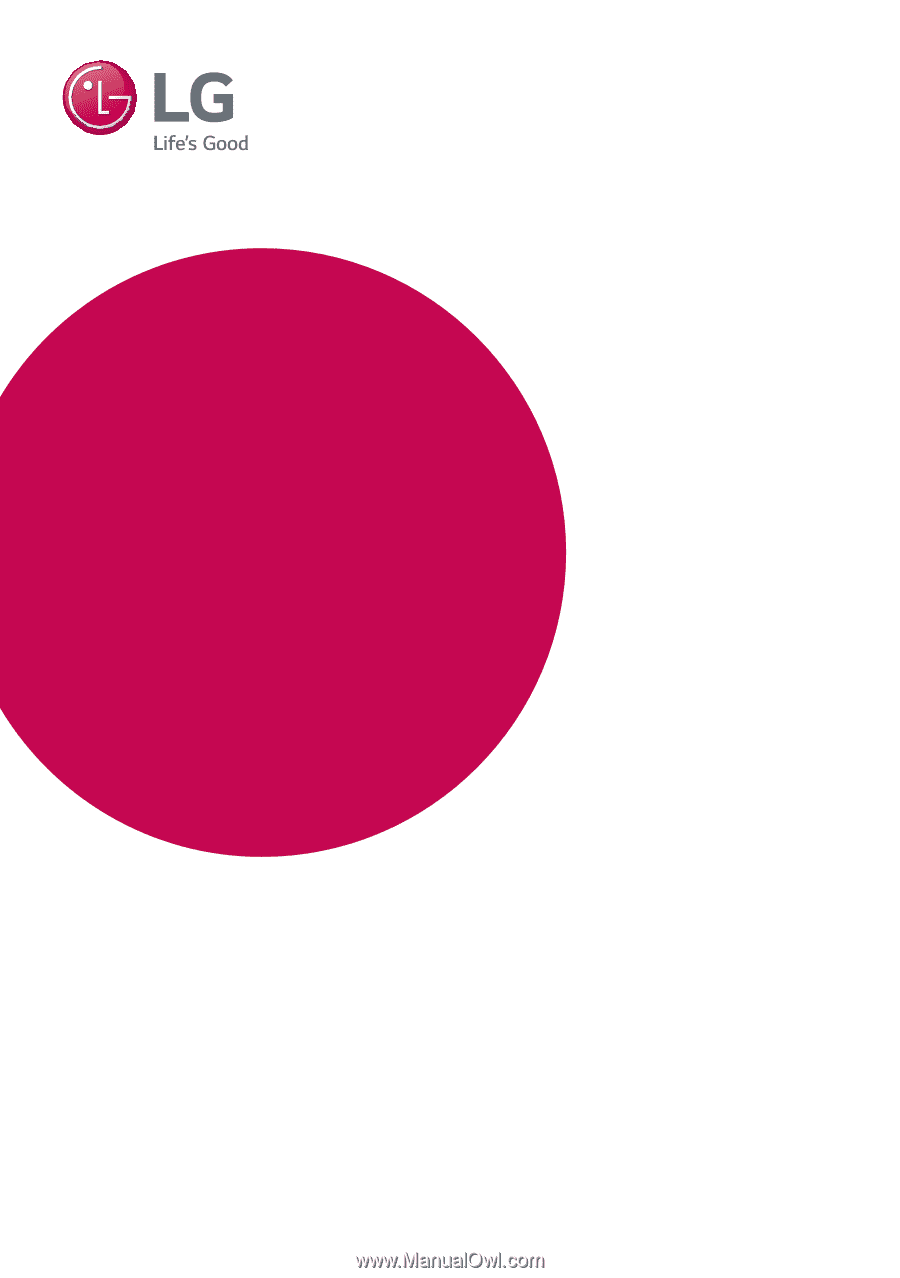
Please read this manual carefully before operating
your set and retain it for future reference.
OWNER’S MANUAL
3D Blu-ray™ / DVD
Home
Theater
System
LHB655 (LHB655, S65T1-S, S65T1-C, S65T1-W)