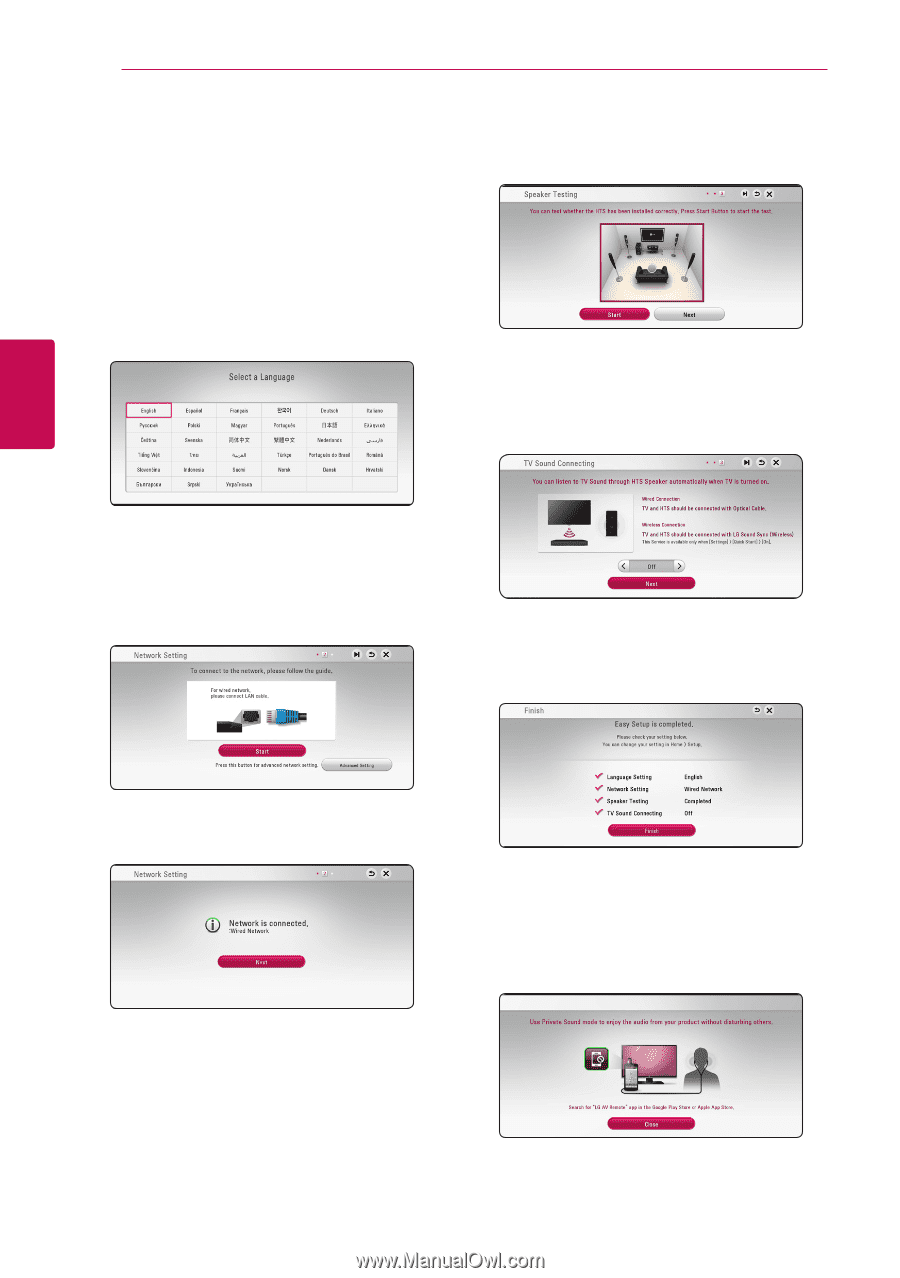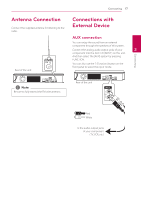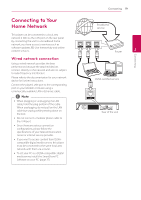LG LHB655 Owners Manual - English - Page 22
System Setting, Initial Setup
 |
View all LG LHB655 manuals
Add to My Manuals
Save this manual to your list of manuals |
Page 22 highlights
22 System Setting Initial Setup When you turn on the unit for the first time, the initial setup wizard appears on the screen. Set the display language and network settings on the initial setup wizard. 4. Select [Next] and press ENTER (b). 5. Press ENTER (b) to verify the test tone signals of the speakers. 1. Press 1 (POWER). The initial setup wizard appears on the screen. 2. Use W/S/A/D to select a display language and press ENTER (b). After verifying the test tone signals, press ENTER (b) while [Stop] is highlighted. Select [Next] and press ENTER (b). 6. You can listen to TV sound through HTS Speaker 3 automatically when TV is turned on. 3. After checking the Terms of Service, select [Agree] to use the Premium Service and SW Updates. Read and prepare the preparations for the network settings and then press ENTER (b) while [Start] is highlighted. Press W to move and press A/D to select [On] or [Off ]. Select [Next] and press ENTER (b). 7. Check all the settings that you have set in the previous steps. System Setting If wired network is connected, the network connection setting will automatically be finished. Press ENTER (b) while [Finish] is highlighted to finish the initial setup settings. If there is any settings to be changed, use W/S/A/D to select 1 and press ENTER (b). 8. Displays private sound mode guide. Press ENTER (b).