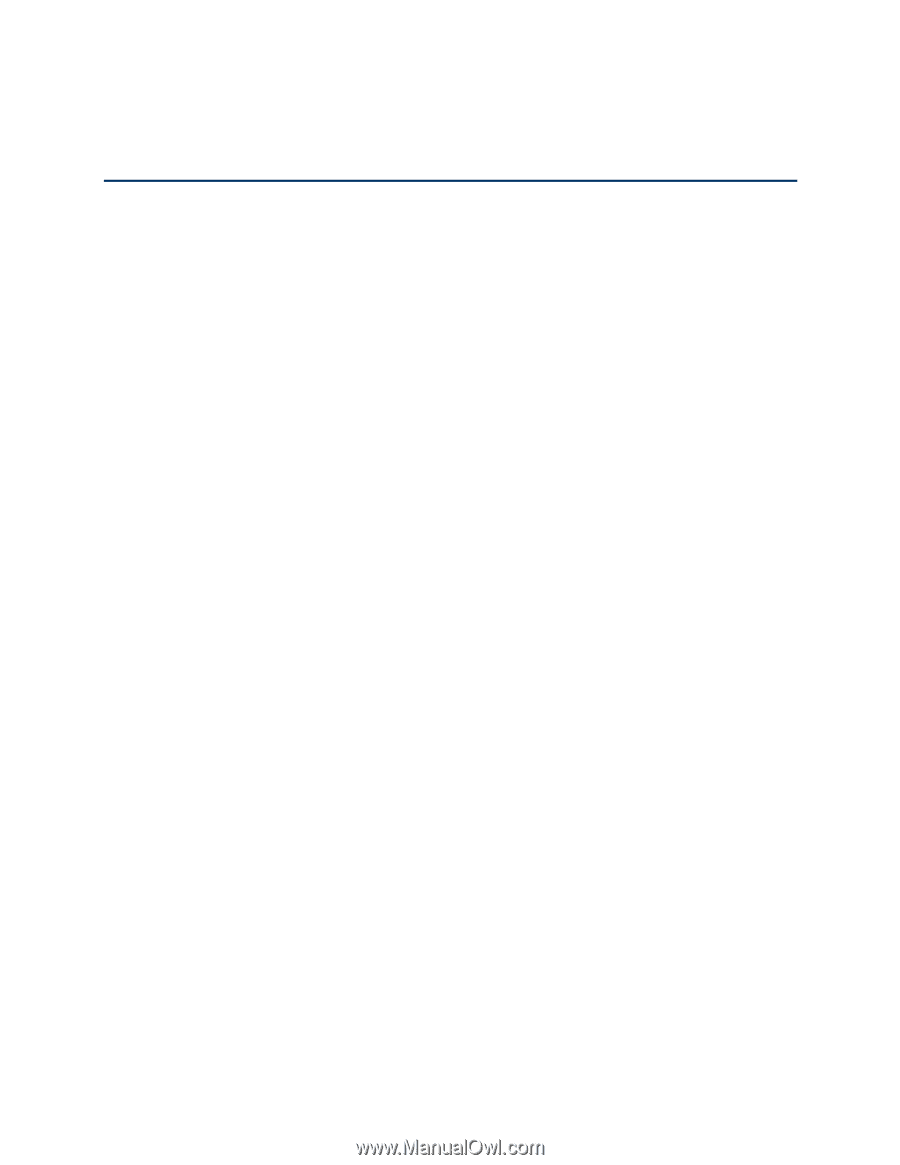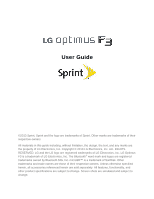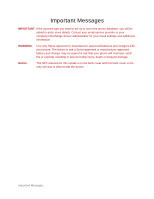Table of Contents
i
Table of Contents
Get Started
................................................................................................................................
1
Your Phone at a Glance
......................................................................................................
1
Set Up Your Phone
.............................................................................................................
1
Activate Your Phone
...........................................................................................................
2
Make Your First Call
...........................................................................................................
3
Set Up Your Voicemail
........................................................................................................
4
Sprint Account Information and Help
...................................................................................
4
Sprint Account Passwords
...........................................................................................
4
Manage Your Account
.................................................................................................
5
Sprint Support Services
...............................................................................................
5
Phone Basics
.............................................................................................................................
7
Your Phone Overview
.........................................................................................................
7
Status Bar
...........................................................................................................................
9
Turn Your Phone On and Off
.............................................................................................
12
Lock and Unlock Your Phone
.....................................................................................
13
Battery and Charger
...........................................................................................................
14
Extend Your Battery Life
.............................................................................................
16
Phone Function Keys
.........................................................................................................
17
Menu Key
...................................................................................................................
17
Work with Menus
........................................................................................................
17
Notifications Panel
......................................................................................................
19
Home Key
...................................................................................................................
20
Back Key
....................................................................................................................
20
Touchscreen Navigation
....................................................................................................
20
Your Home Screen
............................................................................................................
21
Home Screen
..............................................................................................................
21
Extended Home Screen
..............................................................................................
22
Use the Applications Key
............................................................................................
23
Applications: How to View, Open and Switch
..............................................................
23
Applications
................................................................................................................
25